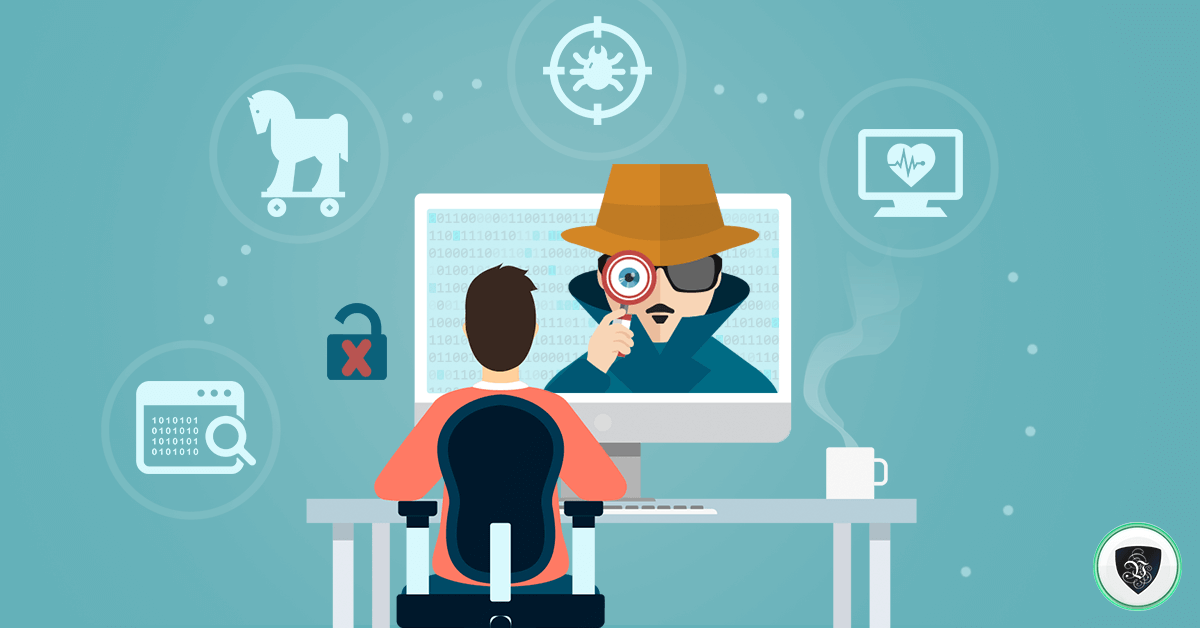Every time we go online, without protective software such as a legitimate VPN or anti-malware software, we put our privacy at risk. Specifically, with cybersecurity failing miserably and cyberattacks such as malware are rising at an alarming rate.
These malwares are scattered all over cyberspace, waiting for a potential target, with spyware occurring the most in number. Albeit spyware was first developed as a marketing tool. It was for aiding website owners to track their visitors, criminals have turned it into a substantial threat.
However, despite being exceedingly common, spyware is hard to track and get rid of. Which is why I have compiled this article which gives information on:
- What is spyware?
- Types of spyware.
- Signs of a spyware attack.
- How to get rid of spyware?
- Ways to prevent spyware infection.
So if you are interested in securing your privacy, give this article a quick read!
What is spyware?
While describing it in most straightforward words, spyware is malicious software that is designed to steal user information. This software is mostly illegal and is designed purely to steal your personal information without your consent.
This personal information often consists of being anything which a criminal can use for financial gain, phishing attack, or identity theft such as:
- Bank account information
- Credit card information
- Social security number.
- Passwords and usernames to various accounts
Apart from that, third party data snoopers also collect this data to build personality profiles. These personality profiles are further used to carry out target advertising. These data snoopers usually collect information such:
- Birthdates and pet names
- Likes and dislikes.
- Online browsing activity
- Location
Additionally, along with harming your privacy and exploiting your personal information, spyware also significantly slows down your system’s performance. Moreover, it can also make way for other exponentially harmful viruses, trojans, and malware.
This spyware is sneaky and can infect your system in various ways. They dress in a sophisticated manner tripping users to download them unintentionally. Some conventional methods through which this spyware infect a system are:
- Malicious website links
- Spam email attachments
- Downloading pirated material
- Clicking on ad pop-ups.
- Third-party application
As dangerous as this spyware is, protecting your system from them and getting rid of spyware infection is somewhat easy. However, before proceeding on with that, it is better to stay aware of types of spyware.
Types of spyware
There are various types of spyware available, each attacking victims differently. However, the most common type of spyware is as follows:
1. Tracking cookies:
These are small files that contain the user’s online activity. They are mostly used for marketing purposes but may contain sensitive information such as browser history, downloads, likes, and dislikes.
2. Trojans:
These are malicious software controlled by cybercriminals and data snoopers. They infect a system to gather sensitive information such as passwords, social security numbers, or credit card information. They disguise themselves as legitimate software to infect victims.
3. Adware:
This type of spyware often comes off as harmless. However, adware collects somewhat personal information, such as browser history and downloads. It’s primarily created to send out target advertisements but can affect your system and significantly slow it down.
4. System monitors:
This kind of spyware is mainly there to track your computer activity. They record emails, passwords/usernames, and all of the web activity. They often appear as keyloggers and disguise themselves as freeware.
5. Password Stealers:
As their name depicts, these are software specifically designed to steal passwords. They target user credentials stored in web browsers along with system login credentials.
6. Bank Trojans
The most common example of this spyware is the emotet virus. This software mostly targets financial institutions to steal client and user credentials. Moreover, they work by exploiting browser security vulnerabilities through which they modify various web pages such as transaction content.
All these types of spyware are sneaky and abuse your privacy. However, despite being sneaky, you can quite quickly get rid of them.
How to get rid of spyware infection?
Getting rid of spyware infection is not as difficult as we perceive it to be. All it requires is a deep malware scan from a legitimate anti-malware software. Therefore, if you notice your device showing all the telltale signs of a malware infection such as:
- Browser redirects
- Suspicious pop-ups and toolbars
- Significantly slow system performance
- Abnormal system heatups
- Clogged up memory
In such cases, it is better to install anti-malware software within your device. With that, you can run a deep scan. As in deep scans, the software thoroughly checks through every file and document present within the device, and it can quite easily root out any malicious software.
With that, either your software can remove the malicious spyware, or you can manually delete that file yourself. With that, you can quite easily get rid of spyware.
How to prevent spyware
The best prevention from spyware is through a legitimate anti-malware software. However, having healthy cyber behavior can also help prevent spyware infections. Keeping up with the following precautions can ensure your safety:
- Don’t open emails from a non-legitimate source: Unsolicited emails and spam emails are a popular way of malware infection. These emails often appear legitimate, but as soon as you open them, they contain malicious documents that infect your device with spyware.
- Download only from a reputable source: While downloading documents and software, it is best to download it from a reputable source. This is because third party sources usually contain malicious links that infect your device.
- Steer clear of pop-ups and suspicious links: Ad pop-ups are the resting places for most malware infections. Although not all ad pop-ups are bound to infect you, it is always better to remain cautious. One way of checking if the advert is not a redirect to malware, you can hover your mouse over it and check the link address. This helps you ensure that you are following the right link.
- Use a secure web browser: Most web browsers come with a set of vulnerabilities. If not that, they carry out browser fingerprinting and don’t necessarily protect from malware and hackers. Secure web browsers are, however, designed to provide such protection and prevent you from accidentally downloading spyware.
Final words
Spyware, or any malware whatsoever, can cause nasty consequences. Apart from just abusing your privacy, they can go ahead and land you in a financial crisis too. It is, therefore, better to be vigilant and practice caution through anti-malware software.