Browsing the internet through one of the best private browsers has become the need of the hour. That is primarily because of the gross invasion of privacy popular web browser practice as soon as you fire them up on your device.
Google’s $5 billion lawsuits have been enough of an eye-opener on the online surveillance and monitoring level we live under today. It is no news that popular web browsers are one of the most prominent means of mining every netizen’s personal information.
What is probably more infuriating is that these browsers hide this ugly truth behind the hoax: this data collection is a necessity designed solely to provide a better browsing experience for users. But, all hope is not lost as privacy web browsers and several other online privacy tools exist to ensure a secure online browsing experience.
How to Cover Your Browsing Tracks?

Covering your browsing tracks might seem tricky as these browsers have several ways of invading your privacy and security. However, there are several reasonably easy methods that you can adopt which can help you ensure a secure and private online experience. Such as the follows:
- Using Incognito/Private Mode delete cookies once you close the tab. In this way, any logs of your online activity are not stored. However, this mode only ensures basic level privacy limited to your device. It doesn’t ensure online privacy.
- Using a VPN protects your data from privacy invaders. It encrypts the data, and your IP address and location are concealed. This way, it becomes harder for anyone to trace your online activity. Using a private web browser and a VPN is the most efficient way to ensure robust online anonymity.
- Privacy Search Engines are effective as they make your online searches anonymous. They delete cookies each time you refresh your browser and do not track your search history. They also block the websites you visit to have access to your information.
- Use Privacy Extensions such as HTTPS Everywhere, Disconnect, PrivacyBadger, or uBlock Origin. These can help you safeguard your online identity and privacy.
- Use a Private Browser as they don’t keep logs of your online activity. They further contribute to preventing third-party websites from gaining access to your information.
These are some of the best-known methods for ensuring online privacy and security. They allow users to browse the web privately and protect them from significant browser privacy issues.
14 Best Private Browsers For Privacy
Private web browsers offer enhanced browser security, maintaining your anonymity. These browsers protect your privacy by disabling malicious advertisements, spyware, and trackers. Moreover, they consist of anti-crypto-jacking and anti-browser fingerprinting features to ensure maximum security.
The majority of your activities on the web occur over your browser. Thus, selecting one that offers the most significant features for maintaining privacy and security is wise.
01. Tor Browser
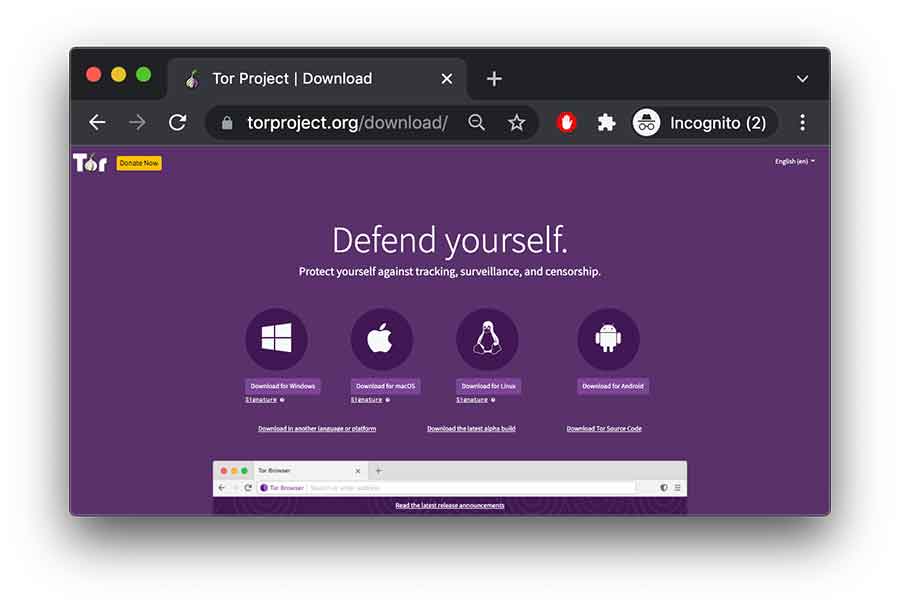
The Onion Browser (TOR) is an exceptional private browser and an online anonymity tool. Tor’s working relies on hopping user traffic through various nodes. It provides remarkable online privacy and prevents trackbacks, and allows user anonymity. It hides user IP addresses and prevents data snooping through layered encryption. Some of the features offered by Tor are as follows:
- No-Script: Tor Browser includes a NoScript add-on. It allows you to control or disable JavaScript and block cookies, trackers, and ad-pops.
- Prevents Fingerprinting: All users appear the same to hackers and advertisers. This eliminates fingerprinting as your information isn’t compromised.
- HTTPS Everywhere: It comes built-in to Tor Browser that encrypts data sent to a website by third parties.
- Unrestricted Browsing: Tor browser allows you to view websites your local network may have banned.
But, despite the security it provides, Tor comes with several vulnerabilities. Most nodes are open-source; it is hard to determine which node is malicious. Also, careful monitoring of nodes can somewhat compromise user identity.
Apart from that, Tor hides user data through altered encryption, but it doesn’t encrypt user data. Layered encryption is vulnerable since it gets stripped off at the exit node. Thus, it is best to use a Tor browser with a compatible VPN which can help mitigate these privacy concerns.
02. Brave Browser
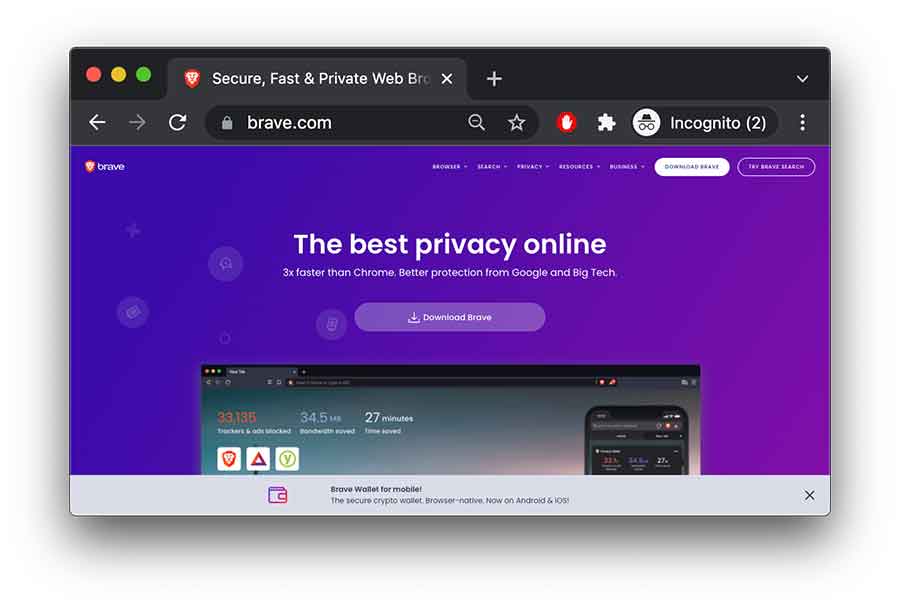
Brave is the modified version of Chromium, making it compatible with most websites. It necessitates HTTPS and presents two options to enhance your security settings. These settings are Standard and Aggressive tracker and ad blocker. Brave browser also offers a password manager, a script blocker, and anti-fingerprinting features. Some of its more advanced features include the following:
- IFPS Network: Brave browser provides you an option to access the web via the IPFS network. It uses P2P networking and allows data to be stored and exchanged in a distributed file system.
- Advanced Default Settings: The Shields feature disables unauthorized third-party access through cookies. Also, it prevents advertisers from monitoring your activity.
- Private Window: An incognito surfing tab uses Tor to obscure your geolocation and identity.
- Fingerprinting Randomization: Brave prevents you from being tracked by using a randomization mechanism. It allows you to appear different whenever you refresh the browser, creating a new identity for you among other websites.
Despite its robust privacy features, the Brave browser does have drawbacks over which it has faced some notable criticisms. One main issue for its users was the ads program, which offers users the option to view non-invasive ads to generate revenue. Many people found this intrusive and similar to Google, while it is only a secure method for the browser to generate revenue.
Another significant issue with the browser was when it was found injecting affiliate links when users typed “Binance” in the address bar. But the browser soon got rid of the issue, and their CEO regained the users’ trust by apologizing. Recently, the browser faced allegations of selling copyright data for AI training. Brave’s head of Search, Pujol, clarified that all data used for AI training is solely associated with the content URL, reassuring users about preserving their privacy.
03. Epic Browser
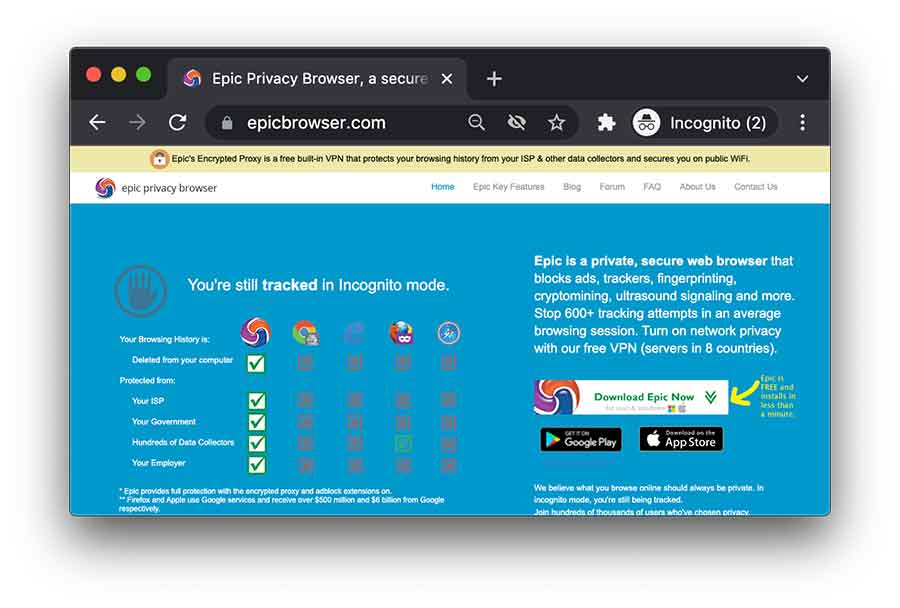
While utilizing Epic browser, online security is not optional; instead, it is the default setting. The browser provides built-in VPN-like features like the encrypted bypass that conceal your IP address from the public. It prevents advertisers, trackers, crypto-jacking, as well as ultrasonic signaling. It also disables WebRTC leaks and fingerprinting. Some of its features are as follows:
- One-Click Encryption Proxy: The encrypted proxy service conceals and encrypts your IP address while you surf the web. It routes DNS queries via the encrypted proxy to avoid online monitoring.
- Protection Against Fingerprinting: It disables tracking programs that attempt to identify you and prevents fingerprinting techniques.
- Secure Searches: Epic browser claims that it does not provide any information to search engines. After clicking on a link, it does not predict what you’re typing or send referral data to the websites you view.
- Do Not Track: The Do Not Track option is always enabled in the Epic browser to maintain consistent protection. It ensures that the HTTP referer header information is kept private throughout all circumstances.
Epic Browser is predominantly safe for browsing over the internet. But, it is based on another open-sourced project, Chromium, which leaves room for privacy concerns. It contains a few VPN-like characteristics but cannot compete with VPN security and privacy.
04. DuckDuckGo
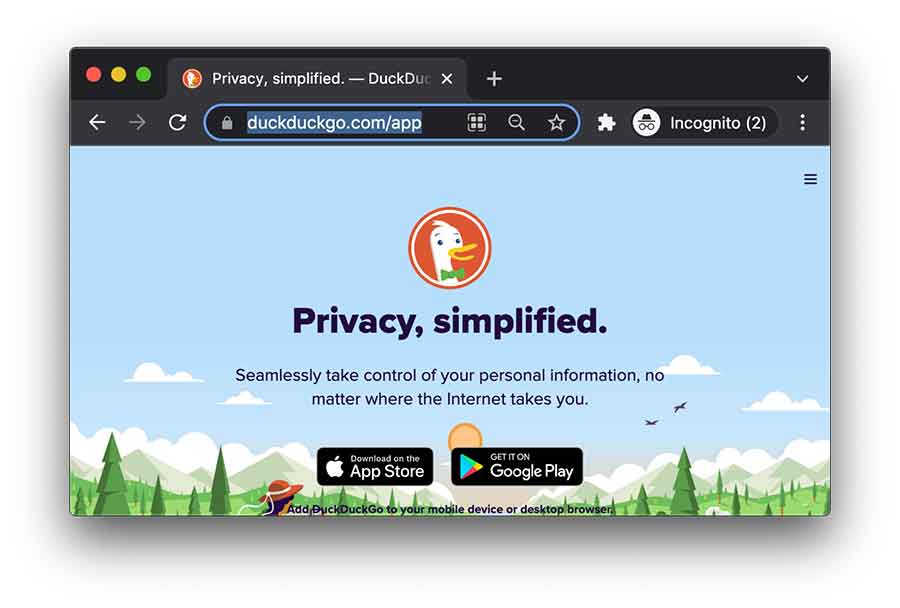
DuckDuckGo is also a private browser promising the most security. It disables third-party trackers and uses an encrypted HTTPS connection to prevent surveillance. When you use the DuckDuckGo browser, your online activity remains untraceable.
- Privacy Grade: Its main distinguishing feature is the Privacy Grade. It indicates the amount of your data collected by a website to check the browser’s security protection capabilities.
- Smarter Encryption: It makes websites secure by using HTTPS encryption. Moreover, it prevents others from gaining unauthorized access to your activity on the internet.
- Untracked Search: It does not store cookies, IP addresses, or other information like the browser or device you are using.
- Burn Bar: This feature is only available in the browser’s mobile application. Using the Burn Bar, you may dismiss all your tabs and erase all your browser data at the end of every session. As a result, the browser won’t keep your data on its servers and maintain total privacy.
Despite DuckDuckGo’s strong commitment to user privacy, the browser faced a significant tracking-related controversy in 2022. This incident stemmed from a deal between the company and Microsoft that inadvertently permitted trackers on the DuckDuckGo browser.
As news of this issue surfaced on Twitter, it understandably drew criticism from the privacy-conscious community. However, DuckDuckGo swiftly responded by announcing a new agreement with Microsoft, focusing on blocking trackers. This proactive measure helped the browser regain the trust of its users and reaffirmed its commitment to maintaining a secure and private browsing experience.
05. Vivaldi
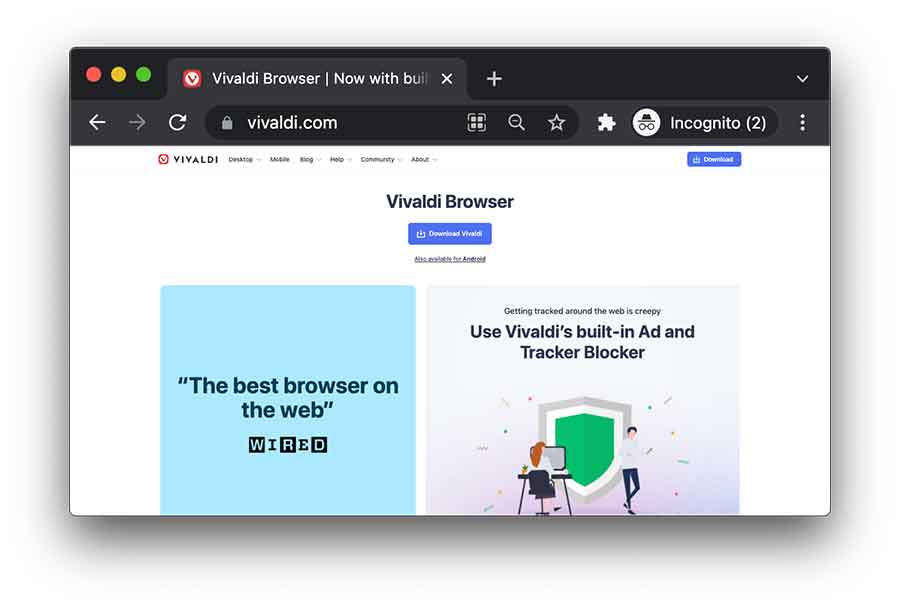
Vivaldi is another reputable private browser that allows users to browse privately. It consists of built-in features that block ads and block tracking websites. When you surf the internet in a Private Window, Vivaldi doesn’t keep any information about the websites you visit. It has added a dedicated default search engine for Private Windows, allowing you to enjoy the kind of privacy you expect.
Some of its privacy features include:
- Phishing and Malware Protection: It can identify fake websites and prevent you from browsing them. It even checks your download files to ensure that it doesn’t contain malware.
- Encrypted Syncing: Vivaldi incorporates end-to-end encryption while syncing browsing data across devices. Their servers cannot see or hear your password, which is used to encrypt data on your device.
- Tracking Blocker stops web trackers from monitoring your activity and collecting your information.
- Advertisement Blocker: Those advertisements that are deemed dangerous by Vivaldi get blocked. For example, the ones that seek to deceive users, carry malware, generate misleading system alerts, or try to get your information,
Vivaldi seems more inclined towards user interface and improved accessibility features than serving as a privacy browser. It presents content in an organized manner, and one would be inclined towards using it.
06. Mozilla Firefox
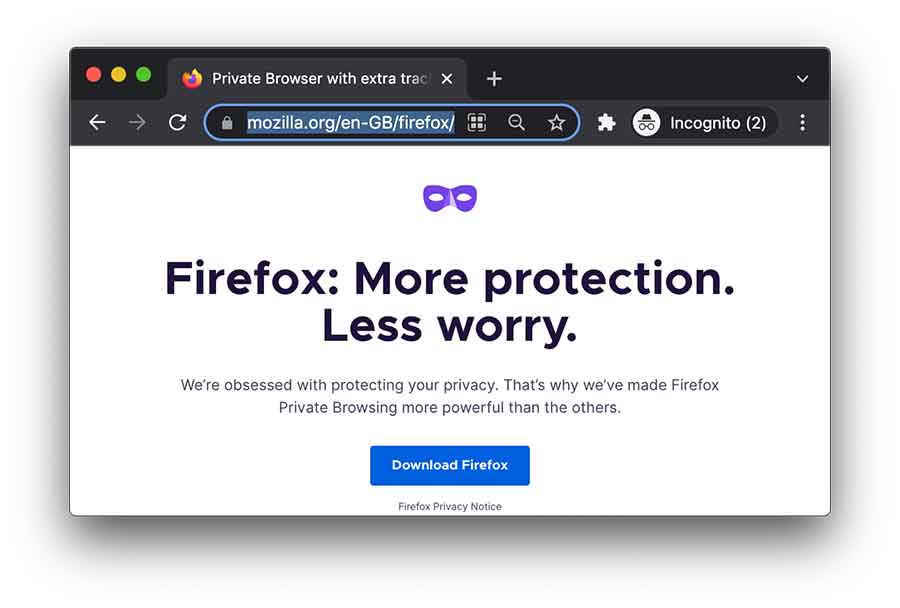
It is an open-source privacy browser that has provided exceptional privacy and security to users for the past 13 years. The most impressive thing about the Mozilla Firefox browser is its excellent customization features, regular updates, and verified security audit reports.
The company underwent the security audit process by Cure 53 and Open Security. The audit report results show that the browser was free from significant security flaws and vulnerabilities. Some of the features offered by Mozilla Firefox include:
- Content Blocking: By enabling this feature, you can block browser fingerprinting.
- Enhanced Tracking Protection: It allows users to block trackers following your web activity.
- Private Browsing Mode: It keeps all your browsing history and logins private.
- Ad-Blocker Extension blocks all intrusive pop-up ads that ruin your browsing experience.
The only drawback is that configuring the browser is a bit complicated. Therefore, a new user might have to take some time to understand it before using it.
07. Iridium Browser

Iridium Browser is another of the best private browsers that you can use for anonymous browsing. It is a Chromium-based browser with a clean user interface and several plugins.
You use either Qwant or DDG as the default search engine with the Iridium browser. It won’t log your login details or browsing history, thus maintaining online security. The browser promises to maintain your privacy and security while browsing and, therefore, uses the following features:
- Blocks Cookies: It blocks cookies and trackers and prevents the browser from collecting and selling users’ data.
- Safe Browsing Option: If you access any unsafe site, the URL is directed to the Iridium developers to maintain a list of such URLs.
The browser is an excellent option to use multiple devices and OS. It releases frequent updates, but you need to update the browser manually.
08. Avast Secure Browser
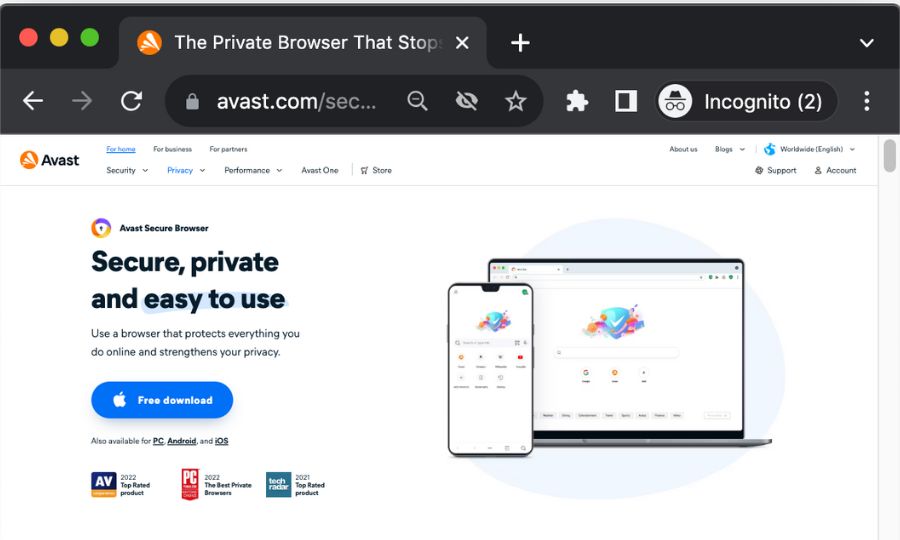
Avast Secure Browser is a web browser developed by Avast, a well-known cybersecurity company. It is designed with a primary focus on security and privacy, offering several features to enhance the online browsing experience:
- Built-in Security Features: the browser offers a range of security tools, such as an ad-blocker that blocks intrusive ads and pop-ups. It also has a phishing protection feature that warns users about potentially harmful websites.
- Privacy and Anti-tracking: The browser offers anti-tracking technology to prevent websites from tracking online activity. It also includes a built-in VPN that encrypts your internet connection and protects your privacy.
- Bank Mode: Avast Secure Browser has a unique “Bank Mode” feature to protect online banking and financial transactions.
- Password Manager: The browser includes a password manager to store and manage your login credentials securely. It helps users generate strong passwords and simplifies the login process.
- Extensions and Customization: Avast Secure Browser supports a variety of extensions and provides options for customizing your browsing experience. Users can add extensions to enhance functionality or customize the browser.
- Automatic Updates: Avast regularly updates the browser to address security vulnerabilities and improve performance.
- Cross-Platform Compatibility: The browser is available for multiple operating systems, including Windows, macOS, Android, and iOS, making it accessible to many users.
Avast Secure Browser is a comprehensive solution for users prioritizing security and privacy while browsing the internet. Its security features, anti-tracking technology, and built-in VPN make it a valuable choice for those seeking a safer and more private online experience.
However, it’s important to note that user preferences may vary, and individuals should consider their specific needs when choosing a web browser.
09. Bromite
Bromite is a privacy-focused web browser for Android devices. It is based on the Chromium open-source project, just like Google Chrome, but strongly emphasizes enhancing user privacy and security. Here are some key features and aspects of Bromite:
- Ad and Tracker Blocking: It has built-in ad and tracker blocking, which blocks intrusive and annoying ads and improves privacy and browsing speeds.
- Enhanced Privacy: The browser includes various privacy features, such as preventing click-tracking and enforcing HTTPS encryption whenever possible. This helps safeguard your personal information and ensures that your browsing remains private.
- No Google Services: Bromite is entirely free of Google services and components, reducing the potential for data collection by Google. This sets it apart from Google Chrome, which integrates various Google services.
- Frequent Updates: Bromite is maintained by a dedicated community of developers who prioritize security and privacy. This means that users benefit from regular updates and security patches.
- Minimal Permissions: The browser minimizes the permissions it requests, further enhancing user privacy by limiting access to your device’s data and functions.
- Open-Source: Bromite is an open-source project, which means its source code is publicly available. This transparency allows the community to review the code for potential security issues and contribute to its development.
- User-Friendly: While Bromite focuses on privacy and security, it retains a user-friendly interface similar to other Chromium-based browsers, making it familiar and easy for most Android users.
Bromite is an excellent choice for Android users who prioritize privacy and wish to reduce the intrusion of ads and trackers while browsing the web. Its commitment to open-source development, regular updates, and enhanced privacy features make it a compelling alternative to other mobile browsers.
10. Ghostery Privacy Browser Extension
Ghostery Privacy Browser is a mobile web browser that strongly focuses on user privacy and security. It is available for Android and iOS devices and offers a range of features to provide a more private and secure browsing experience. Here are some key aspects and features of Ghostery Privacy Browser:
- Tracker Blocking: Ghostery Privacy Browser offers a built-in tracker blocker. It identifies and blocks various tracking scripts and cookies that collect data about your online behavior. This helps protect your privacy by preventing advertisers and other third parties from profiling you.
- Ad Blocking: It blocks intrusive and annoying ads. This improves page loading times and enhances the overall browsing experience by reducing distractions and data consumption.
- Enhanced Privacy Settings: The browser offers various privacy settings that allow users to customize their privacy preferences. You can choose to block or allow specific trackers, cookies, and scripts on a per-site basis.
- Secure Browsing: It offers HTTPS encryption by default whenever possible, ensuring that your data remains encrypted while in transit. This helps protect against eavesdropping and man-in-the-middle attacks.
- Simplified User Interface: The browser provides a clean and straightforward user interface, making it easy for users to navigate and access their favorite websites.
- Search Engine Choices: Users can choose their preferred search engine, which can further enhance privacy if they opt for a privacy-focused search engine like DuckDuckGo.
- DuckDuckGo Integration: Ghostery Privacy Browser integrates with the DuckDuckGo search engine, known for its strict privacy policies and anonymous searching.
- Regular Updates: The browser is actively maintained, with updates that include bug fixes, performance improvements, and enhanced privacy features.
- Cross-Platform: It’s available for both Android and iOS devices, making it accessible to a wide range of users.
Ghostery Privacy Browser is an excellent choice for individuals who value their online privacy and want to take control over the data they share while browsing. Its combination of tracker blocking, ad blocking, and customizable privacy settings makes it a powerful tool for maintaining a more private and secure online experience.
11. Ungoogled Chromium
Ungoogled Chromium is an open-source browser project that closely resembles Google Chrome but strongly emphasizes privacy and security. Managed by a group of developers, it aims to provide users with a Chrome-like experience while minimizing privacy concerns. However, configuring and installing this browser can be somewhat complex and may require technical expertise. Some of the key features offered by the browser are:
- Privacy and Security: It eliminates background requests to Google web services and avoids premade binaries from Google’s source code. Instead, it allows users to replace these binaries with alternatives, ensuring user privacy and security.
- Independence from Google Services: Unlike Chrome, Ungoogled Chromium does not rely on Google services, reducing the potential for data collection and tracking by Google.
- Cross-Platform Compatibility: The browser is compatible with various platforms, including Linux distributions, macOS, and Windows, making it accessible to a wide range of users.
These privacy and security features and their stark resemblance with Chrome, minus the privacy issues, make it a reliable privacy browser. It’s a secure open-source project that appeals to users who prioritize privacy. However, due to its technical configuration requirements, the browser is unsuitable for those looking for a straightforward, easy-to-use browser.
12. LibreWolf
LibreWolf is a privacy-focused browser that stands as a custom and independent version of Firefox. It prioritizes privacy, security, and user freedom, making it a reliable choice for those seeking a more private browsing experience. Here’s an overview of LibreWolf’s features:
- Privacy-Centric: LibreWolf is built with a strong emphasis on privacy and security. It provides increased protection against tracking and browser fingerprinting techniques.
- Open-Source: The browser is an open-source project maintained by a community of contributors, ensuring transparency and allowing users to verify its code.
- Easy Build Process: LibreWolf offers an easy Docker-based build process, enabling users to compile it from the source without complex local dependencies.
- Customizable UI: Since it’s based on Firefox, LibreWolf inherits a user-friendly and customizable user interface. Users can easily control privacy and security settings.
- Privacy Enhancements: The browser disables anti-freedom features such as DRM, telemetry, crash reports, personalized recommendations, and data collection to offer ultimate browsing freedom.
- Security Features: It has various security features, including HTTPS-only mode by default, strict negotiation rules for TLS/SSL, protection against IDN homograph attacks, and more.
- Privacy Search Engines: LibreWolf uses privacy-focused search engines like DuckDuckGo and Searx by default, ensuring that user search queries are not tracked.
- Ad and Tracker Blocking: It includes uBlock Origin by default with a custom filter list to enhance tracking protection against ads and trackers.
- Data Clearing: By default, LibreWolf clears disk cache, temporary files, and browsing data when the browser is closed, enhancing privacy.
- No Data Collection: LibreWolf commits to not collecting or storing user information, further enhancing user privacy.
- Security Updates: It stays up-to-date with the latest security patches from Mozilla, ensuring users’ utmost security.
- Default encryption: by default, the browser enables HTTPs encryption on every site a user visits.
LibreWolf is a privacy-first browser offering robust security features, enhancements, and a commitment to user freedom. However, its limited extension support and potential compatibility issues with Google services may not make it the best choice for users still relying on Google services.
13. The Mullvad VPN browser
The Mullvad VPN browser is an excellent choice for individuals seeking the highest levels of browser privacy without needing a separate VPN or Tor+VPN setup. Developed in collaboration with The Tor Project, this privacy-focused browser, owned by the Mullvad VPN company, is dedicated to “freeing the internet from mass surveillance.” Here are some key features and aspects of the Mullvad VPN browser:
- Default Private Browsing: The browser starts in a private browsing mode by default, blocking cookies and trackers to enhance user privacy.
- Browser Fingerprinting Mitigation: The browser creates a similar fingerprint for all users by modifying various identifying elements such as timezone, fonts, browser window size, keyboard layout, and language. This helps bypass browser fingerprinting.
- Customizable Security Levels: Users can adjust their security level, choosing between standard, safer, and safest modes to suit their privacy preferences.
- JavaScript Disabled by Default: JavaScript is disabled by default, reducing the risk of potential security vulnerabilities and privacy leaks.
- Privacy Search Engines: The browser uses privacy-focused search engines by default to ensure that user search queries are not tracked.
- Mullvad Leta Search Engine: The browser includes a private search engine called Mullvad Leta, which provides Google search results without tracking.
- First Party Isolation: First Party Isolation is enabled by default, isolating cookies in separate containers to prevent cross-site tracking.
- Default Extensions: The browser has built-in extensions like uBlock Origin and NoScript, which help block tracking and enhance privacy.
The Mullvad VPN browser is a powerful tool for users prioritizing online privacy and security. It offers a range of features to protect against tracking, browser fingerprinting, and data collection. However, users should be prepared for the need to log in to websites frequently, and for optimal privacy, it’s advisable to use it in conjunction with the Mullvad VPN service.
14. Waterfox
Waterfox is a web browser that originated as a Firefox fork, inheriting Mozilla’s privacy and security updates. It is a fast and private browser with a straightforward interface. Here are some notable features and aspects of Waterfox:
- Privacy and Security: Waterfox incorporates essential privacy and security features, including default enhanced tracker protection, built-in cookie protection, and a private browsing mode. These features help users maintain their online privacy and security.
- Oblivious DNS: Waterfox offers an Oblivious DNS feature, which enhances user anonymity by making it challenging for Internet Service Providers (ISPs) to track their website connections. This adds an extra layer of privacy for users.
- Telemetry Disabled: Most telemetry functions are disabled by default in Waterfox, allowing users to browse with reduced data collection, which helps protect their privacy.
- Default HTTPS Encryption: The browser defaults to using HTTPS encryption, which secures the connection between the user and websites, protecting against eavesdropping and data interception.
- Cross-Platform: Waterfox is available on various operating systems, making it accessible to many users.
- Custom Installation: During installation, users can choose custom settings, allowing more technically inclined individuals to configure the browser to their preferences.
Although Waterfox now shows a strict commitment to privacy and security, the browser faced severe backlash when its ownership changed to a pay-per-click ad company called System1 in 2020. However, as reported in a July 2023 blog post on the Waterfox website, it has regained its independence.
This shift ensures that external advertising interests do not influence the browser’s development and direction. It is now a reliable browser that provides users essential tools for safeguarding their online privacy.
Which One Is The Most Secure Browser? Features Comparison
Comparing web browsers like Tor, Firefox, DuckDuckGo, and Waterfox regarding security and privacy is essential to understanding which one might be the most secure for your specific needs. Each of these browsers has its strengths and focuses on different aspects of security and privacy:
Tor Browser:
- Strengths: Tor is renowned for its robust anonymity features. It routes your internet traffic through a network of volunteer-run servers, making it extremely difficult for anyone, including ISPs and government agencies, to trace your online activities. It also includes privacy features like NoScript for blocking scripts and HTTPS Everywhere.
- Limitations: Tor may be slower than other browsers due to the additional traffic routing through the Tor network. Some websites may not function correctly within the Tor network.
Firefox:
- Strengths: Firefox is known for its commitment to user privacy and open-source development. It offers privacy-focused features like Enhanced Tracking Protection, a range of privacy extensions, and customization options. Mozilla, the organization behind Firefox, has a strong track record of advocating for user privacy.
- Limitations: While Firefox offers robust privacy features, it doesn’t provide the same level of anonymity as Tor. Some users may find its default settings less privacy-oriented than they desire.
DuckDuckGo Privacy Browser:
- Strengths: DuckDuckGo Privacy Browser is designed to maximize privacy. It includes built-in tracker blocking and forces encrypted connections (HTTPS). DuckDuckGo also operates a privacy-focused search engine, which further enhances user privacy.
- Limitations: This browser may lack some advanced features and customizability of Firefox and other browsers.
Waterfox:
- Strengths: Waterfox is a Firefox fork that emphasizes privacy and security. It offers tracker and cookie protection, Oblivious DNS, and turns off most telemetry. It has a customizable installation process and enhanced tracker protection by default.
- Limitations: While Waterfox is privacy-oriented, its independence may be less established compared to Firefox, which Mozilla backs.
Determining the “most secure” browser depends on your specific needs. If you require maximum anonymity, the Tor Browser is the clear choice. Firefox with privacy extensions can be a strong contender if you want to balance privacy and performance. DuckDuckGo Privacy Browser and Waterfox are suitable for users who prioritize privacy without the extreme anonymity provided by Tor.
Ultimately, the most secure browser is the one that aligns with your threat model and usage patterns. Combining a secure browser with good online practices, such as strong passwords and regular software updates, is essential for maintaining a safe online presence.
How Browsers Track and Store Your Data
A web browser can track your online activity for various reasons. Such as to make your surfing experience quicker and more convenient. But this information also helps them identify your browsing pattern and interests. However, the use of such data does not only stop there. Most browsers then further sell all users’ private information to marketers who use it for various monetary purposes.
Since a user’s data is of particular importance and worth, there are several ways that a web browser collects your data, such as:
Device fingerprinting
Device fingerprinting implies that a website is examining all the features of your device. This includes your device model, the web browser you use, your browser extensions, and your timezone. Browsers track these features to collect enough relevant data to identify and find the link back to you.
Although this feature appears to operate for your convenience, it violates your privacy. The technique holds many of your data and, in a way, can predict your likes and dislikes.
Cookies
Websites place tiny pieces of data called cookies in your web browser’s storage. They do so to maintain track of your login details and store your browser activity. Autofill information seems like a convenient feature that prevents you from re-entering your login details every time you visit a website.
But, by doing so, you’re providing direct access to your name, address, and phone number to the browser.
Geolocation API
The majority of browsers include a built-in geolocation API. Browsers share your location to websites to decide which version of their site you should see. This feature also enables geo-restriction among a variety of content.
WebRTC leaks
Exposure to your IP address can expose your geographical location and identity. Several browsers enable WebRTC leaks, allowing the website you visit to get your actual IP address.
Why You Should Avoid Popular Browsers such as Google Chrome
Google Chrome, undoubtedly one of the most widely used browsers today, offers a user-friendly and convenient browsing experience. However, when it comes to online data privacy, it raises significant concerns. The browser has gained immense popularity but has also become a giant in data collection for advertising purposes, reaping billions of dollars from the sale of user data. Google was projected to generate a staggering $168.44 billion in 2022, mainly from this data-driven business model. This financial success, however, frequently puts Google in the crosshairs of privacy-related lawsuits. In recent months alone, the company has faced legal challenges, including a $391.5 million privacy settlement related to deceptive location tracking settings, a $23 million settlement over query sharing without user consent, and an accusation of data theft for AI model training.
Despite these legal battles, Google Chrome maintains an illusion of privacy and security with its “incognito” mode. However, even this mode falls short, inadvertently exposing user IP addresses and locations to websites, allowing Google to continue tracking user activity. Furthermore, the browser is not immune to security vulnerabilities, as evidenced by zero-day exploits in 2021 that enabled remote code execution by hackers.
If you’re worried about your online privacy, it may be time to bid farewell to mainstream web browsers. These browsers include Google Chrome, Microsoft Edge, and others. Make sure you use one of the safe web browsers discussed above.
Final Words
A web browser is an essential tool that helps you access the internet. But it monitors your activity, like web pages you visit, the time you spend viewing them, and all the links you click. Hence, browsers are the leading portals through which you might compromise your anonymity.
Keep in mind that most browsers record your information if you do not take the necessary steps. Use a private browser that is properly configured to protect your data from tracking.
