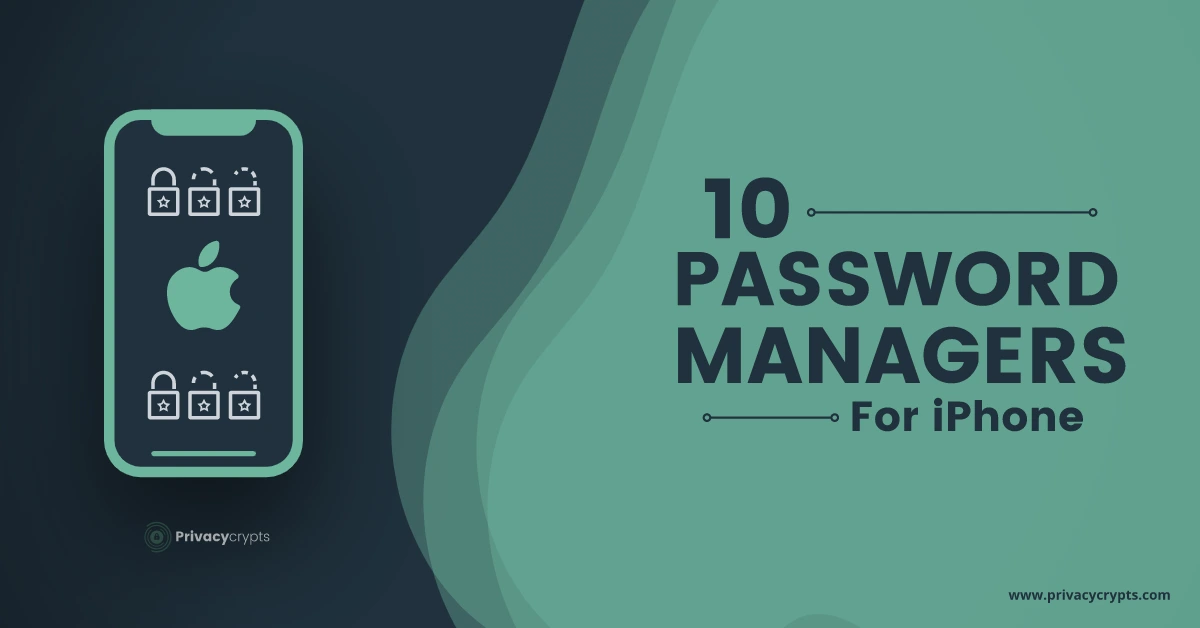We all love using and investing in an iPhone iOS device, whether it’s for the cool user interface or the classy outlook. However, with the increasing interest in using iPhone iOS, we often neglect the security of our personal information. Where in comparison to that, even while using the safest and coolest smartphone device, we are at the risk of facing phishing attacks from unknown online sources.
A simple example of such an incident in the past is when Jeff Bezos, i.e. the Amazon billionaire’s iPhone got hacked in 2018. This happened after he received a video file on Whatsapp from the Saudi Arabian Prince. Now when someone like Jeff Bezos can also face iPhone hacking, how can we be sure of being safe on our iOS device?
Therefore, having a suitable and most efficient iPhone iSO password managing app for your smart device can be of great help. Yet, if you aren’t aware of which password managing app serves best on an iPhone iOS device, we’ve got you covered with some of the best options below.
Why Use a Password Manager for iPhone iOS?
Usually, when we have an iPhone iOS device by our side, we are more than sure that we can rely on its safe user interface and smart working technology. Therefore, more than often, we hardly pay attention to the sites we browse on our iPhones.
Yet, if we pay attention to whether our iPhone does work smartly in terms of protecting our personal information and credentials, there’s hardly any proof to it. Therefore, often at times we’re at the risk of having our data hacked through such phishing sites or apps; even while using a device as smart as an iPhone.
However, to stay on a safer and smarter side, there is always that helpful and highly trustworthy software of a password manager that we can trust. A simple and quite basic reason to rely on these password managing apps is that they provide smart working and a word to ensure our credentials security.
Although, even when you’re sure to have a password manager on your iPhone iOS device, it won’t be hard to trust any application at first glance. Since most of the best options might not be available as an iPhone iOS app, and the research might take great time and effort. However, that’s not something you should be worrying about as we’ve aligned below some best password manager options for iPhone iOS apps.
10 Best Password Managers for iPhone iOS:
Before we go ahead and discuss how the best password managers for iPhone iOS work, are you curious about what they are and how their free or paid plan works? If so, then let’s discuss these major details first.
| Dashlane | Free version with basic accessibility available – $4.99/ monthly premium subscription and $9.99/monthly premium plus subscription. |
| LastPass | Available for free with limited features – $3/ monthly premium plan subscription and $4/ monthly family plan subscription. |
| 1Password | Not available for free – comes with a personal as well as a family plan. |
| Keeper | 14 days of free trial available for all plans – $2.5/ cheapest monthly subscription plan. |
| Bitwarden | Free version available with all smart features – $10/ per-user subscription to unlock extra features. |
| NordPass | Available for free with basic features – $2.95/ monthly subscription. |
| Enpass | Free trial available for each device – 49.99/per device subscription fee. |
| True Key | Available for free with limited access – $19.99/ yearly subscription. |
| Sticky Password | Limited free version with all features – $29.99/yearly subscription. |
| mSecure | The free version has limited features – $29.99/ paid subscription. |
10 best Password Managers for iOS Review:
Now that we have all the names and plans of all the best password managers for iOS discussed, let’s head on to the next step of discovering the details of the best options below, shall we?
1. Dashlane:
One of the best and yet a bit expensive password managing options for your iPhone is simply Dashlane. Now we did mention the fact that this password manager is a bit expensive right in the start, but it’s still not a loophole when it comes to the amazing premium security this app has to offer you with.
This includes the presence of an industry-standard security protocol that ensures the security of your credentials like nothing else. And with that, you even get the smart features of strong password generation, extensive password audits, compatibility with all devices, and much more.
Yet, just in case you’re looking more on the security additions of this password manager, than the dedicated VPN for increased privacy tops it all very well. Now there’s hardly anything left you can ask from a simple, advanced, and efficient password managing app.
2. LastPass:
LastPass has anything and everything you might want to access a smart user experience from one of the best password managers on the iPhone. Yet, if we start with all its pros, one can’t just help but miss the simple and yet effective user interface it has to offer.
Although, with that, its efficient security features including the strong password generator, multifactor authentication, and easy sharing feature are also with praising. And along with that, it also supports all devices and browsers, ensuring that you don’t miss its smart services in any way. Now isn’t that everything the best password manager should have? We sure think it is!
3. 1Password:
One of the biggest factors that most password managers neglect is when it comes to having a browser plugin for the browser you use. But when it comes to 1Password, that’s exactly the plus point you avail through the iPhone app of this password manager. However, that’s not all to what makes it a highly suitable and best password manager option for your iOS device.
This refers to the smart addition of a secure login mechanism, secured information with multiple templates, a comprehensive password audit, and everything basic you would ever need. Now, what more can you look for in a password manager as efficient and secure as this one?
Well, maybe a more simple and easy-to-use user interface? But when you’ve got so much more to serve you, bearing the user interface might not be that hard!
4. Keeper:
Are you looking for an extremely strong and efficient working password manager for your iPhone iOS? If so, then Keeper is just the right password manager to serve you with unconditional security features, ensuring your credentials have high-end security. This includes Keeper’s service of providing you with military-grade encryption for all your passwords and usernames.
And with that, you even get the secure addition of two-factor authentication through fingerprints and Face ID. Sounds smart and secure, right? However, even when this smart iPhone iOS password manager serves you with an unconditionally smart usage experience as well as a smooth user interface there’s one thing it lacks.
This is mainly due to the fact that you can’t get it for free, and a subscription is necessary. But once you have that subscription of Keeper, nothing is stopping you from having a smart and secure password managing on your smartphone.
5. Bitwarden:
Another highly suitable and decent working password manager option for your iPhone iOS smartphone is simply Bitwarden. This password manager comes as an efficient free option for your iPhone while having all the necessary features present in it.
From a highly smooth and efficient user interface on your iOS device to unlimited storage, multi-device synchronizing, supporting of all the browsers, decent auto-fill feature, self-hosting, and much more. However, even when you can do a lot on your iOS with the free version of this app, there are just a few limitations here too.
This can include encrypted file storage, unlimited password sharing, and much more or just a single subscription per user. But since you can rely on Bitwarden as one of the most secure password managers with its end-to-end AES-256 encryption, there’s nothing you can not like about it!
6. NordPass:
The simple and straightforward user experience offered by NordPass is undoubtedly the best feature that it has to offer in the iPhone iOS app. But other than the interface, you even get all the basic and smart features an efficient password manager has to offer.
However, that’s not all to the efficiency of NordPass’s services to its users, as the high-end security of your passwords and credentials is something to adore about it too. These security features include the local encryption and the strong two-factor authentication it has to offer.
Yet, for an extended safer, and hassle-free touch to its working, you can even access it offline. Amazing right? However, when it comes to sharing your passwords with other users, NordPass doesn’t do well in securing your credentials there. But that’s more of a rare need for many, right?
7. True Key:
True Key is by far the most simple and hassle-free password managing app you can find for your iPhone iOS. This password manager doesn’t lack on providing you with all the basic features like two-factor authentication, password generating, password storing, etc.
Yet along with that, it clears the clutter by giving you the most easy-to-access and search-for-information user-interface ever. Other than this simple and efficient working it offers, you can’t even miss the amazing multi-factor authentication this app offers you with.
So there’s no way you’ll find any negligence in the security of your passwords and credentials when you have True Key around. However, for more advanced usage and storing of more than 15 passwords a year, you’ll need to pay a good yearly subscription price for this app too.
8. Enpass:
Considering how Enpass serves its users with all the smart features in a highly efficient way, there’s hardly any say in the fact that you can trust this app blindly. From its amazing military-grade encryption to the Touch ID support, browser extension, auto-lock feature, and backup and restore options; all ensure that Enpass performs well as a go-to password managing option for iOS.
However, similar to every other app here, you can’t get along with all that Enpass has to offer on our mobile for free. So even with the completely free version of Enpass on desktop, you’ll have to pay for activating it on your device. But that’s not where this one lacks, as the absence of two-factor authentication is also a miss for this app.
Therefore, you can only and surely rely on this password managing app for all your basic password managing and security needs.
9. Sticky Password:
Sticky Password also serves as one highly suitable and preferred password manager for your iPhone. This can be because it serves with all the smart features a password manager should include. Hence, all your logins and password entries are ensured to be automated and hassle-free with this app.
And other than that, we can’t even help but praise the fact that the app ensures your master password’s security by not storing it in its server. But this is all to the ‘goods’ that this smart password managing iOS app has to offer us with. Now let’s head on to why it’s not in the list of top suggestions.
So even with the amazing hassle-free features that this app has to offer, you can’t be fine with the poor user-interface it has to offer. And with that, you can’t have free access to all that it has to offer for long, as there’s a yearly fee required to continue. But hey? It’s surely not a bad app to make your password managing struggle eased on iPhone!
10. mSecure:
Lastly, mSecure is another suitable password managing app you can rely on. Although, if we go back to where it started, mSecure did not offer many features or user-interface quality to its users; making it just a basic app for saving your passwords in a secure folder.
But over time, we can’t miss the improvements mSecure’s mobile app has achieved for its users. This includes the addition of the basic features one can require form a smart password managing app, including; a strong password generator, automated log-in attempts, and a highly efficient user-interface.
Although, even with everything great present in this app, you can’t even ignore the drawback that most of its features are paid. So, other than the basics, you’ll have to pay for some advanced features on this app.
Conclusion:
Using an iPhone iOS smartphone doesn’t at all mean that you can smartly and securely go on with all your day-to-day activities with your personal details and credentials. Browsing and accessing anything online can keep you at the risk of getting in contact with phishing sites. Therefore, despite what device you’re using, ensuring your online security with the best password managing app is very important!