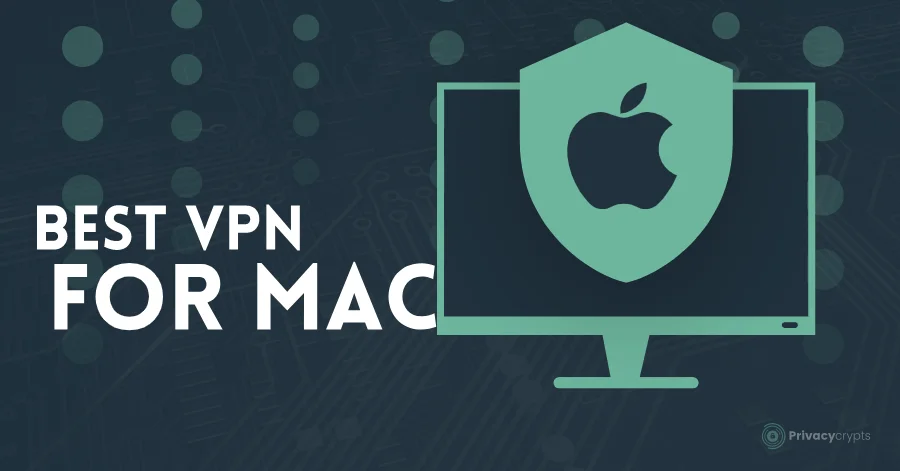Finding the best VPN for Mac might be a hassle for many. It was probably because macOS is not compatible with most software because of their environment. However, thousands of apps are available for download and installation on Mac. Similarly, a handful of VPNs come with built-in installation compatibility with Mac environments. But amidst the booming VPN market, filtering the most compatible VPN for Mac might seem like a daunting task.
A reliable Mac VPN offers excellent privacy to the users by hiding the IP address and encrypting the data traffic. They even use impressive features that protect you from potential web threats and other vulnerabilities. In 2022, the following six VPNs are the most compatible for Mac:
VPN Providers With Mac Compatible Versions
- NordVPN: Excellent security, safe jurisdiction, and works on all major Mac versions
- ExpressVPN: Fastest server connection speed, advanced security and privacy-focused features, and supports Mac High Sierra version.
- SurfShark VPN: Works on Mac Sierra 10.12 and higher versions, safe and reliable VPN to use.
- CyberGhost VPN: Supports popular Mac versions, offers robust encryption, and an impressive ad and malware blocker feature.
- Proton VPN: Use on mac 10.12 and above versions, keeps no logs, and security packed features.
- VyprVPN: Supports all major MacOS versions and devices, has privacy-friendly jurisdiction and uses the strong Chameleon protocol.
This information is enough for anyone to realize how compatible these VPNs are with Mac. But if you need some more insight, read along to their overview!
6 Best VPN For Mac In 2022 List
1. NordVPN: 1. NordVPN: 30-day refund policy, you can enjoy Netflix, Torrenting, and gaming simultaneously. 4800+ servers around the world. Works with Mac, Android, Win, and iPhone. www.nordvpn.com
2. Surfshark: works with Netflix, fastest torrenting, great gaming with low ping. 3200+ servers around the world, compatible with devices. 30-day Free trial www.surfshark.com
3. ProtonVPN: provide fastest servers, and access to US Netflix and also allow torrenting. You can have a great gaming experience. Compatible with all devices. www.protonvpn.com
4. ExpressVPN: The huge number of servers, great with Netflix and torrenting, 30-day refund policy. Compatible with every device and router www.expressvpn.com
5. CyberGhost: enormous servers list, you can enjoy torrenting and Netflix with great speed. You can unblock geographical restriction – 30-day free trial www.cyberghost.com
6. VyprVPN: this provider privacy really seriously, many servers and works with Torrenting and Gaming. 30-day refund policy and free trial www.vyprvpn.com
The 6 Best VPNs For Mac- An Overview
The following VPNs are among the most renowned names in the VPN market. They have managed to gain immense popularity due to the astounding privacy and security features they offer to all of their users. Here are some in-depth details of them:
01: NordVPN
The first best VPN on our list is the NordVPN, which provides users excellent security and online privacy. The VPN belongs to Panama, a safe zone for operating a VPN company, and is even outside the jurisdiction of the global surveillance alliance. It means that the VPN doesn’t retain your data logs and ensures complete anonymity and protection while browsing the web. Moreover, the VPN even has a verified no-log policy, proving that it is a legitimate VPN to use on Mac.
NordVPN is also among the most secure VPN providers, and this is all because of the advanced AES-256 bit encryption and security and privacy features it uses. Some of the impressive features used by NordVPN includes:
- Kill switch
- CyberSec
- Split tunneling
- Tor over VPN
- Double VPN
The VPN allows unlimited torrenting and streaming and makes users’ experience worth amazing. NordVPN is the best VPN for Mac because it supports all major versions like:
- Mac 10.14 Mojave
- Mac 10.15 Cataline
- Mac High Sierra
- Mac Sierra 10.12
- Mac 11 Big Sur
Moreover, you can even use the NordVPN on other Mac devices like Macbook and iMac with ultra-fast speed. So, do give it a try.
02. ExpressVPN
ExpressVPN is the best VPN for Mac because it offers a dedicated app for the MacOS that is simple and easy to use and is compatible with the following versions:
- Mac 10.14 Mojave
- MacOS Monterey 12
- Mac 10.15 Cataline
- Mac High Sierra
- Mac Sierra 10.12
- Mac 11 Big Sur
- OS X EI Capitan 10.11
The VPN is a reliable and secure VPN to use on Mac. It uses military-grade AES-256 bit encryption and lightway and OpenVPN protocols that safeguard your data from all snooping eyes. Moreover, it uses a range of features that maintain higher security levels while you browse the web such as:
- Kill switch
- Split tunneling
- Zero-Knowledge DNS
- Trusted server technology
- VPN leak protection
- Tor over VPN
Besides this, ExpressVPN is a private VPN that follows a strict no-log policy and even has a log audit report to prove its stance. They even belong to British-Virgin Island, free from imposing surveillance and data retention laws on the users. With ExpressVPN, you can enjoy streaming and torrenting with fast speed and even use it on other Mac devices like Macbook Pro, iMac, and Macbook Air.
03. SurfShark VPN
SurfShark is another best VPN for Mac that offers excellent compatibility with other Mac devices. It comes with a native MacOS app that is easy to download and use. SurfShark gives exceptional performance on Mac Sierra 10.12 and higher versions, according to the website. The VPN makes no compromises on users’ online security and privacy. It uses various features that ensure maximum online protection over the web. These features include:
- Multihop
- Kill switch
- VPN leak protection
- Tor over VPN
- Clean web
- RAM-Only servers
To provide a top-notch level of security and protection to the users, SurfShark VPN uses AES-256 bit encryption and WireGuard and OpenVPN protocol. It even comes with specialized obfuscated servers that allow users to bypass restrictions and access the blocked websites and services using MacOS.
Like ExpressVPN, it’s headquartered in the British Virgin Island and adheres to a strict no-log policy, so; you don’t have to worry about your data being recorded or shared. Moreover, the VPN also allows streaming and downloading torrents with consistent speeds and complete anonymity.
04. CyberGhost VPN
CyberGhost is yet another reliable and private VPN provider. It is a renowned name in the market and has a fairly decent reputation for ensuring online privacy and security to its users. The VPN provider comes packed with several smart privacy features and is available over the following Mac versions:
- Mac High Sierra
- Sierra 10.12
- Mac 10.14 Mojave
It is a trusted VPN that provides robust online security to users. For this purpose, it uses the industry’s highest AES-256 bit encryption and secure tunneling protocols like OpenVPN and WireGuard. Moreover, it makes good use of other privacy-focused features like:
- Kill switch
- Split tunneling
- VPN leak protection
- Ad and malware blocker
- Dedicated IP address
- NoSpy servers
Furthermore, the VPN comes with dedicated servers for streaming and torrenting, making it easy for the users to download and stream without any connectivity issues. Also, it is a private VPN to use because it belongs to Romania that doesn’t have strict data retention laws. So, as a whole, you can safely use CyberGhost on Macbook, Macbook Pro, iMac, iMac Pro, and Macbook Air and enjoy maximum security and protection.
05. ProtonVPN
Another VPN that you can consider using on Mac is ProtonVPN. It is the best VPN because it belongs to the privacy-friendly jurisdiction of Switzerland and will never compromise your online security and privacy. The VPN supports mac 10.12 and above versions and can be used on all popular Mac devices.
It uses strong encryption and tunneling protocols that keep your activities safe from the eyes of the ISP and hackers. Also, it uses various security and privacy-enhancing features that make your browsing experience worth amazing. Here’s a list of all such features:
- Kill switch
- Split tunneling
- Full disk encryption
- Alternate routing technology
- Secure core servers
With all these features, ProtonVPN also allows Mac users to stream and download torrents unlimited and without worrying about their online security and privacy.
06. VyprVPN
The last best VPN for Mac in the list is the VyprVPN. It is a secure and private VPN that you couldn’t ignore using on MacOS. It supports all major MacOS versions and devices. The VPN also belongs from Switzerland and has a verified log audit report which proves that it is a genuinely private VPN.
It uses strong encryption to maintain maximum online security and privacy. For this purpose, it even uses various features like:
- Kill switch
- Site blocker
- Split tunneling
- Tor over VPN
- Obfuscated mode
You can even use VyprVPN to bypass geo-blocks and access the blocked streaming content. Since. It offers unlimited bandwidth, so; it allows unlimited torrenting. Hence, you should try VyprVPN on MacOS.
Is Mac Vulnerable?
Unfortunately, MacOS has become less secure and more vulnerable to certain online threats and software vulnerabilities than before. The risk to Mac threats increased to 400% in 2018, and this number was predicted to go up in the upcoming time. Moreover, MacOS can get viruses, spyware, or malware and expose users’ data to potential hackers. It has resulted in serious concern among the users, and they have been looking for a permanent and reliable solution for it.
There is no other better solution than using a VPN for Mac to enhance your online security and fight against the rising threats that MacOS is facing. Using its end-to-end encryption feature, a VPN ensures that no one can cause you harm and risk your online security and privacy. Hence, you should use the best VPN for Mac.
However, other reasons also compel the users to use a VPN for Mac. These reasons include:
- You can hide your online identity and activities and stay protected from various cyber-attacks and threats.
- You can prevent surveillance of your ISP and other prying eyes, continuously monitoring and tracking your online activities without your consent.
- With the best VPN for Mac, you can hide your torrent traffic and download torrents safely and securely.
- A VPN’s ad and malware blocker protect your device from getting infected with malware and virus and losing your sensitive information.
- This VPN allows users to bypass the geo-blocks and access free internet in China or countries where people face internet restrictions and censorship.
- You can even access the geographically restricted content on all popular streaming platforms such as Netflix, Amazon Prime, and BBC iPlayer.
A VPN is an excellent tool that hides your IP address and makes you more private on the web by encrypting the data traffic. So, always use a VPN on Mac.
Which Is The Best VPN For mac?
A VPN provides the highest degree of online security by changing the data traffic into deep encrypted packets that can’t be read or viewed without a decryption key. Because of VPN’s encryption feature, you can enjoy more privacy and anonymity on the web. Like encryption, other features make Mac VPN the best. These features are discussed as follows:
- To ensure utmost privacy and security, it is best that you choose a VPN that uses AES-256 bit encryption, OpenVPN or WireGuard protocol, and IP, DNS, and WebRC leak protection.
- Choose a VPN that offers a native app for MacOS.
- The VPN should follow a strict no-log policy meaning it shouldn’t log and share your IP address and data related to your browsing activities with the ISP or government agencies.
- Jurisdiction is another area that you shouldn’t ignore. The VPN should not belong to any country member of the five eyes, nine eyes, and 14 eyes alliance.
- It is vital that your VPN has relevant security and privacy-focused features like a kill switch, obfuscation mode, and split tunneling for enhanced security and protection.
- The VPN should allow unlimited torrenting and streaming on all popular platforms.
- No one wishes to browse the internet with slow speeds so, make sure that the speed a VPN offers is fast, consistent, and reliable.
- If a VPN for Mac offers some additional feature that helps block ads and malware, it’s a bonus point.
While choosing the best VPN for Mac, ensure that you count all the aforementioned features and can enjoy some peace of mind while browsing the internet.
How to Set Up a VPN on Mac?
You can set up a VPN on your Mac by manually installing the VPN or via the Apple PlayStore.
Both the methods are reliable and secure to use, and you can use any of them. However, choosing the manual setup is a bit time-consuming and complicated than the simple PlayStore one. So, if you’re new in this realm or don’t know much about the manual setup, download the VPN via the Apple PlayStore.
How to Download a VPN on Mac Using Tunnelbick and Viscosity?
MacOS even allows the users to download a VPN by using third-party VPN clients like Tunnelblick and Viscosity. The downloading steps for them are a bit different but not something that you can’t do. Here’s how you can set up a VPN on Mac using a third-party client.
From Tunnelblick
Tunnelblick is free and open-source software and offers excellent functionality on the MacOS. To set up a VPN on Mac, you need to follow the following steps:
- Download and install the Tunnelblick app on your Mac device.
- From your VPN provider’s website, download.ovpn config file. Each file represents a server; download multiple files if you want to have a variety of server locations.
- Click on the Tunnelblick menu and select VPN details. Under the configuration tab, add the config files you downloaded.
- Choose the .ovpn server file you want to connect with and click on the connect button.
- Enter your VPN credentials.
- You’ll be notified when you’re connected.
Although it is an acceptable way to download the VPN, it isn’t very reliable because of the limited features. For example, it might leak your IP address if you don’t create the custom firewalls.
From Viscosity
Viscosity is another third-party VPN client that you can use for downloading a VPN on Mac. To do so, you need to follow the steps as instructed below:
- Download and install the Viscosity app.
- Now, download the .ovpn config files as you did with Tunnelblick.
- Open the Viscosity app > Settings Menu > Preferences > Connections > + > Import Connection > Click on From File > Select .ovpn file
- Set up a username and password for your connection.
- In the Viscosity menu, search for your VPN connection, and if you find your VPN name, it means that you’re connected to the VPN.
Like Tunnelblick, Viscosity lacks necessary security features like the kill switch and can put your security and privacy at significant risk.
Does Mac Offer a Built-in VPN?
Unlike Windows 10, MacOS doesn’t offer any built-in VPN, but it allows users to install one manually. Since manual setup is a complicated process and needs hands-on technical knowledge, it’s best not to get into it. Instead, you can use a VPN that offers a functional VPN app for the MacOS. The best VPN for Mac does come with a native app for Mac and offers excellent features and service to the users.
Final Thoughts
Despite having a good reputation, MacOS does come with some serious security flaws and vulnerabilities that can expose you to cyber-attacks and hackers. To enhance your security on MacOS, you should use the best VPN for Mac. Besides providing robust security, a VPN for Mac also offers other great benefits, such as you can stream any blocked content on Netflix or BBC iPlayer and can download torrents with complete protection. So, if you aren’t using a VPN for Mac, choose from the above-recommended list and start using it right away.