Your ISP is throttling your Internet speed for sure, whether its Netflix, Prime videos or even Torrents. But there is way to get around.
ISP or internet throttling is a common phenomenon where the ISPs intentionally slow down your internet speed. Everyone likes to enjoy browsing or streaming over the web with fast speeds, but it’s not possible every time because of ISP throttling. At times, it’s because of the repeal of net neutrality, optimizing the traffic, or you might be using excessive bandwidth. No matter what the reason is, it’s pretty frustrating for the users as they are not aware of it.
The service providers use various filters to track and detect activities of high bandwidth usage. If you think that by using a private browser or private mode, you may escape from the eyes of the ISPs, then you’re wrong. It’s because they don’t hide your activities from the ISPs.
Fortunately, you can protect your activities from the ISPs and bypass ISP throttling with a VPN. The following articles give more detailed insight into bypassing ISP throttling so, keep reading.
How Do You Bypass ISP Throttling?

The ISP purposefully throttles your internet connection on any device, and as a result, you experience slow and reduced internet speed. Your service provider is very clever and efficiently uses software filters and deep inspection packets to monitor users’ online activities. There are a few best-tested methods to bypass ISP throttling, which are discussed below:
1. Use a VPN
Using a reliable VPN is the most efficient way to prevent ISP throttling. It hides your actual IP address and encrypts the data traffic between the server and the device, so it isn’t visible to the ISP. It means that the ISP doesn’t know which websites you’re connected to and what you’re doing on it. Since the ISP doesn’t know where your traffic is going, it can’t slow down your internet speed.
By using the fastest VPN provider, you can prevent ISP from sneaking on your online activities, and you can browse the web anonymously. Besides preventing ISP throttling, a VPN also allows the users to enjoy the following benefits:
- Stream on Netflix, Twitch, YouTube with blazing-fast speed.
- Play unlimited online on PS4, PS5, Xbox, or other streaming devices.
- Download torrents fast and securely.
1. NordVPN: 1. NordVPN: 30-day refund policy, you can enjoy Netflix, Torrenting, and gaming simultaneously. 4800+ servers around the world. Works with Mac, Android, Win, and iPhone. www.nordvpn.com
2. Surfshark: works with Netflix, fastest torrenting, great gaming with low ping. 3200+ servers around the world, compatible with devices. 30-day Free trial www.surfshark.com
3. ProtonVPN: provide fastest servers, and access to US Netflix and also allow torrenting. You can have a great gaming experience. Compatible with all devices. www.protonvpn.com
While you use a VPN to bypass ISP throttling, ensure that the VPN you choose comes with unlimited bandwidth, consistently fast speed, an extensive server network, and various security features that won’t reveal your real identity in front of the ISPs.
2. Increase Your Data Plan
You can get rid of sluggish speeds by changing your data plan and subscribing to a plan that offers higher bandwidth. However, this method isn’t very reliable or best because it may cause you to pay additional charges. If you’re looking for a short-term solution, you can consider using this method.
3. Switch Your ISP
Various ISPs follow different approaches for throttling your internet speed. It solely depends on their terms of services. Some ISPs might be pretty strict, while others may not. So, you can always look up such service providers that offer high data caps per month. However, it might not ultimately save you from ISP throttling but can somehow tackle the issue against the ISPs that slow down your internet speed to a greater extent.
4. Contact Your ISP Support Centre
Another less effective way to deal with the speed throttling issue is to contact your ISP. By calling your ISP support team, you can inquire about your current bandwidth status and ask them if you are being throttled. Though it’s not necessary that you always get the response you want, at least you can get an idea about what they’re up to.
Among all the reasons, using a VPN provider is the most effective method to bypass ISP throttling. Its encryption and IP masking feature make it stand out against others. So, do go for it, but you can try other ones too.
Why Do ISP Throttles the Connection?
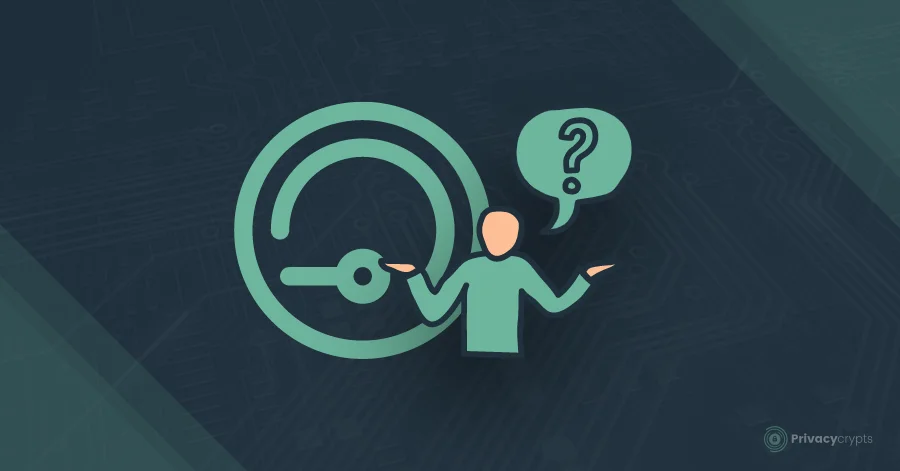
ISP throttling is a planned activity, but there are various reasons it is being done. The mentioned below are the most prominent reasons for ISP throttling your connection:
- The repeal of Net Neutrality has given more authority and ensures that users don’t consume more bandwidth than other users, so they start throttling the internet speed.
- During peak hours, when there’s so much load on the servers, to decongest the network, the ISPs most probably will throttle the connection.
- Most ISPs even throttle your connection on a particular website like Netflix, YouTube, Hulu, or Amazon Prime as part of the paid prioritization program.
- Since, in many countries torrenting is illegal thus, to prevent users from downloading the copyright content.
- When ISP notices that the user data caps reach a specific limit, they start throttling the speed on all kinds of internet traffic.
- The ISPs throttles the connection to compel users to subscribe to an expensive data plan. It happens when the ISP has a fair usage policy for the users.
How Can a VPN Help in Bypassing ISP Throttling?
A VPN is an impressive tool to bypass ISP throttling. By masking your IP address and encrypting the contents of your online data, a VPN prevents ISP from throttling your connection. When you’re connected to a VPN, your ISP cannot differentiate between high-bandwidth activities and normal web browsing activities because of strong encryption.
Though they know that you’re using a VPN, they can’t slow down your speed because they have no idea about your activities. So, it means that you won’t be throttled and can enjoy ultra-fast speeds while browsing or streaming on Netflix, YouTube, uTorrent, and Twitch.
How to Check If the ISP is Throttling Your Connection?
Experts suggest that internet throttling is challenging to detect as there’s only a sign of slow and sluggish connection speed. But there are always various ways by which you can check if your ISP is throttling your connection or not. Below are some simple methods by which you can confirm that you’re a victim of ISP throttling.
1. Conduct Speed Test
You might use tools like SpeedTest.net and run speed tests regularly at different times of the day. Note down the results and compare the test results after a few days. If the speed decreases at a particular time or during the end of the month, it means you’re being throttled.
2. Perform Internet Health Test
You can also perform the Internet Health test to see if your ISP is throttling your connection or not. Visit this site and click on the run tab to run a test. The test uses various codes and infrastructures from the M-labs that send your traffic from your device to a specific point outside the ISP’s network during the test. The tests notice the signs of mobbing among the ISP and the measure points. If there’s a significant difference between the points, then it’s clear that your ISP is throttling your connection.
3. FAST Speed Test
As it’s already known that ISPs even throttle your internet speed while you’re using a specific streaming platform, if you’re using Netflix and doubt your ISP for slow speed, you can perform a test. FAST is a tool designed by Netflix that allows users to check their Netflix speed and decide if the ISP is behind it or not.
4. YouTube Test
Another way to know that you’re being throttled is to conduct a YouTube test manually. This test allows the users to check if their ISP restricts the video bandwidth. You need to stream a video in HD or 4K quality to perform this test. Watch the video and if it buffers so, lowers the resolution. Repeat the test till the video plays without being buffered. Later, conduct a speed test and compare the video bit rate resolution without buffering. If the video bandwidth and the internet speed contradict significantly, your ISP will likely throttle your connection.
Since ISP throttling is hard to detect and prove, many ISPs don’t need to inform the users about it. But if you have any doubts, you can always consider using any of the methods mentioned above and clear your doubts.
IS ISP Throttling Legal?
To say if ISP throttling is legal or not is pretty controversial. It depends on the region where you live. Various countries have different rules against ISP throttling, and they act according to it. For example, after the repeal of Net Neutrality in the US, it is legal for the ISPs to throttle users’ connections. While in Canada and Singapore, it’s illegal, many ISPs are illegally involved in throttling. Many ISPs have the opinion that they do it on legal grounds such as:
- Preventing DDoS attacks
- Decongesting the network during peak hours
- Non-payment of bills
- Traffic optimization
But no matter the reason, it is not a good thing from a user’s perspective and should be stopped.
How to Bypass ISP Throttling Without a VPN?
As mentioned earlier, you can even bypass ISP throttling without using a VPN. To do so, you need to set up a Google DNS; here are the step-by-step instructions for it:
- Hit on Search> Enter Run > Click on the Enter button.
- A pop-up window will appear on your screen—type MSC in the window to configure your bandwidth settings.
- Again a window with Local Group Policy Editor will open up.
- Navigate to Computer Configuration > Administrative Templates > Network > Packet Scheduler > Limit Reservable Bandwidth.
- A field will appear and ask you about the bandwidth limit—type 0 and press the Okay button.
- Go to the Start Menu > Control Panel > Choose Network and Internet Option > Network and Sharing > Change Adapter Settings.
- Tap on the Local Area Connection > Select Properties > Checkmark on the TCP/IPv4.
- Change the DNS server settings to Google DNS: 8.8.8.8. Not disconnect and then reconnect to observe better changes.
That’s it; you have successfully prevented ISP from throttling your internet connection without using a VPN. To maintain your digital security, it’s better that you enable a network firewall or the best antivirus software that protects your devices from any potential threats.
Does the Repeal of Net Neutrality Slow Down Your Internet Speed?
Accessing the free internet has merely become a dream since the abolishment of net neutrality rules in 2015. Net Neutrality means open internet for all users. The supporters of this idea believed that the ISP shouldn’t restrict or slow down the internet speed to serve their interests. But things are not like that since the repeal of net neutrality. Now, the ISPs have more power and control over users’ online activities. They closely monitor and track every action of the users and throttle their connection when they find any activities against their terms of service.
Moreover, the ISPs also throttle the connection while streaming on YouTube or Netflix and consume much bandwidth. A reason behind it could be paid prioritization. As a whole, if you are involved in an activity like streaming, torrenting, or gaming, you’re likely to experience slow and reduced internet speed.
Final Thoughts
Since the repeal of net neutrality, ISP throttling has become a common practice. Various broadband companies are deliberately doing this practice and limiting the users’ activities over the web. Despite some legal reasons for ISP throttling, it’s constantly frustrating to deal with slow internet speed, long loading time, and buffered streaming videos. The best way to bypass ISP throttling is to use a reliable VPN provider. The VPN ensures that none of your online activities are visible to the ISP by masking your IP address and encrypting the data traffic. So, choose a reliable VPN and enjoy using the internet quickly.
