Whatever you do over the web is not hidden from your ISP. Since ISP assigns you with an IP address, they keep a track record of your online activities by tracking your IP address. From your online searches to emails and websites visited, everything you download is not hidden from the ISP.
For some people, this might be fine, but many users might feel uneasy sharing all details about their online behavior with the ISP. Also, this creates a barrier to enjoying internet freedom and puts your online security at significant risk.
Fortunately, there are ways by which you can hide your activities from the ISP and enjoy maximum online anonymity over the internet. This article discusses the best three ways of protecting your online activities from the ISP so, let’s dive into it.
Why Does Your ISP Tracks You For Your Activities?
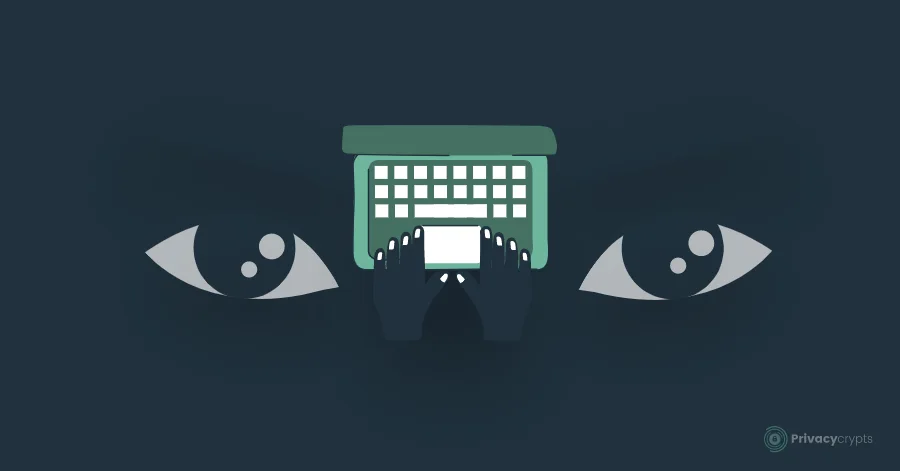
Here’s an insight into the reasons for which your ISP tracks your online activities:
- You might live in a country where mandatory data retention laws are applicable. Under these laws, the ISPs are forced to retain users’ online data for six to twenty-four months.
- You might be consuming much of the internet bandwidth. Thus, your ISP might track you to decongest the network and stop the users from doing it again.
- Most ISPs gather relevant information about users’ online activities and then sell it to third-party advertisers to earn profit in return.
- Your ISPs might track you to monitor if you’re involved in any P2P activities and downloading any copyrighted content. Various countries have different laws regarding torrenting. If you’re a member of any such country, then your ISP might track you and even send you DMCA notices to stop you from it.
- Most of the time, ISPs monitor your online activities to keep a check if by any means you’re accessing the websites that are blocked. Thus, censoring certain web pages and websites tracks your online activities.
For all these reasons, it’s become vital to hide your activities from the ISP.
Best Ways to Hide Your Activities from the ISP?

For maximum online security and protection, it’s necessary to hide your activities from the ISP. Among various given methods, discussed below are the best ways of hiding your browsing activities:
– Data Encryption
The best method to prevent the ISPs from invading your online privacy and tracking your online activities is to encrypt your data traffic. While there are several methods that you can use to encrypt your traffic, but VPNs are so far the most reliable method for data encryption. A VPN masks your IP address and provides end-to-end encryption by which it becomes impossible for your ISP or any other snooping eye to view what you’re doing on the web.
When you connect to a VPN, the IP address assigned by the VPN is visible, and even your virtual location is changed. Besides hiding your activities from the ISP, a VPN also offers several other benefits to the users, such as:
- It helps in bypassing ISP throttling and speeds up your internet connection.
- A VPN comes with an extensive server network so, by connecting to any server worldwide, you can bypass censorship and even access the websites blocked by the ISPs.
- With a secure VPN, you can even download torrents from anywhere without your ISP knowing about it.
- You can unblock the foreign content from many popular streaming services like Netflix, Hulu, and Amazon Prime.
A VPN’s ability to hide your activities from the ISP or allow you to enjoy the benefits mentioned above is mainly because of the features it offers. The best secure VPN does come with a kill switch and VPN leak protection that ensures that by no means does your IP address get leaked and reveal your actual identity. For better results, make sure you choose the VPN with all these features.
– Use Secure Browser
Using a private browser like Tor can also help hide your activities from the ISPs. A Tor browser is a secure browser that provides layered encryption and enjoys partial anonymity. It also comes with various add-on and extension features that allow the users to get rid of intrusive ads while browsing the web. When you connect to a Tor browser, it hops your IP address through multiple nodes. In this way, your IP address gets changed, and your ISP won’t know who you’re.
However, the issue with the Tor browser is that it only encrypts the data within its layers. When the data leaves the layer, it goes unencrypted to the web. In this way, your data becomes vulnerable to hacking and other online threats. But, there’s a way you can use the Tor browser safely. Some VPNs come with a Tor compatibility feature, so, by using such service providers, your data first becomes encrypted, and then you’re allowed to use the Tor browser. By doing so, your ISP won’t be able to see who you are and what you’re doing on the web. So, make sure that you first connect to a VPN in the first place.
– Use websites with HTTPS encryption
Most users use HTTP sites instead of HTTPS without realizing how risky it is. Such websites are not encrypted and reveal a lot of information about your browsing activities to the ISP and other potential hackers.
Thus, avoid using HTTP websites and always check the URL of the websites; if they support HTTPS, continue using them. The HTTPS versions are always encrypted and leave no room for the snooping eyes to invade your privacy. Hence, be watchful and do check the site’s URL before proceeding.
– Use Browser Extensions
The internet is full of numerous browser extensions that help users hide their browsing activities and retain maximum online privacy. A browser extension is software that blocks cookies, ads, and trackers and allows the users to browse the web more privately. By blocking out trackers and cookies, the ISPs somehow won’t get insights about your online data, so; you can consider using extensions.
Some of the most reliable extensions include HTTPS Everywhere, uBlock and uMatrix. Since many browser extensions turn out to be bogus and risk users’ security instead of protecting them, make the right decision.
– Use Proxy Servers
Another way to hide your activities from the ISP is to use a proxy server. By signing up for a free proxy server, you can prevent ISP tracking partially and remain anonymous over the web. Like a VPN, a proxy also hides your IP address, and when you surf the web, you’re given the IP address of the proxy server. This way, your IP address gets changed, and you can protect your online behavior from the ISPs.
However, using a proxy won’t guarantee maximum online protection like a VPN, and it’s because a proxy won’t encrypt your data traffic. Without encryption, your data remains vulnerable to monitoring. Also, since the proxy IP address does not get changed, the ISP may learn that you’re using a proxy server.
Why ISP Tracking Is A Threat To Your Online Security?
The obvious answer is that this violates an individual’s right to browse the internet freely and anonymously. The worst aspect is that users have no idea about it. Your ISP is the biggest privacy abuser that keeps eyes on your every move on the internet. They know every detail about your online activities, from your search queries to the websites accessed, and the type of content you watched and downloaded is all known to your ISP.
But things don’t only stop here. The ISP not just monitors and tracks your online behavior but also records them and even sells them, and as a consequence, you’re bombarded with personalized ads. Moreover, if they catch you for downloading torrents, you might end up facing legal consequences. Hence, to avoid all such things from happening, you should look for ways to hide your online activities from the ISPs.
Does a VPN Hide My Activities from the ISP?
A VPN is the best privacy-enhancing software that hides your activities from the ISP. A VPN ensures that no one spies or sees your online activities by masking your IP address and encrypting the data traffic. So, use the best secure VPN provider and remain anonymous over the web.
What Data Your ISP Sees?
Your ISP sees every single activity you do over the internet. They track and log all information about your online browsing activities and violate your right to digital privacy. Here’s a brief list of data that your ISP can see:
- Emails sent and received
- Websites visited
- Content downloaded
- Browsing session
- IP address
- Password
- Searches
ISP can sell it to third parties without your permission after gathering such a large amount of information about you. Even if they find any activity inappropriate, they can limit your activity or might cancel your subscription. Thus, to have unrestricted access to the deep internet world, it is best that you hide your online activity from the ISPs.
Does the ISP Tracks You In Incognito Mode?
Incognito mode gives a false sense of privacy and security to the users. Most users think that by browsing incognito mode, they get rid of ISP tracking and other prying eyes, but it isn’t true. When you browse in incognito mode, it doesn’t store your cookies, browser history, and autofill information. It allows you to surf the web anonymously, but this hasn’t to do with your online security. It won’t hide your IP address, and thus anyone can track your online activities, including your ISP. Therefore, if you want to prevent your ISP from monitoring your online activities, you should use any of the above-described methods.
Final Thoughts
The ISP keeps a watchful eye on your online activities for many reasons, and they even record and share your data without your consent, which might be pretty alarming for you. If you care about your digital privacy, then you need to hide your activities from the ISP. You can use a private browser like Tor or a proxy server to hide your online activities, but they’re not suitable for long-term use.
The best way to stop the ISP from online surveillance is to use a VPN. It hides your actual IP address, encrypts the entire data traffic, and helps you retain maximum online security and privacy. So, use a VPN and enjoy a top-notch level of protection over the internet.
