Avast is one of the most popular password managers, but the company has now announced to stop continuing the service altogether. Users can consider using NordPass which is a secure and much more reliable password managing service.
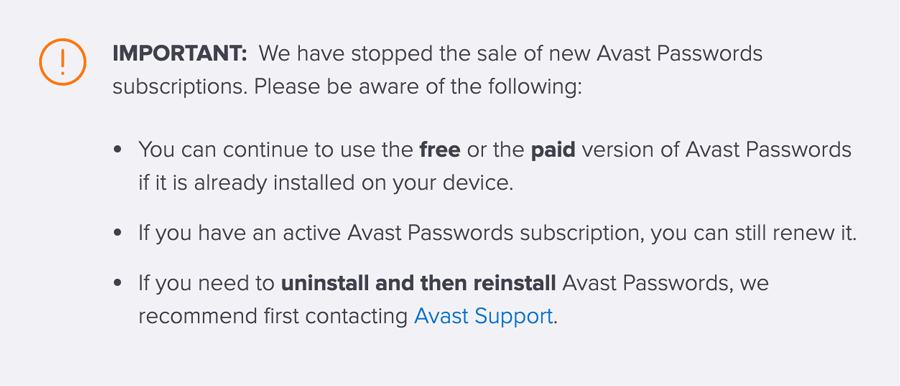
After all, Avast did have its fair share of drawbacks. First off it doesn’t offer an MFA feature or a strong password audit. Also, you can’t share your account with your friends and family, and customer support isn’t effective either. In contrast, NordPass is available across platforms and allows users to create, store and manage their online accounts in one place.
Overview: Avast Password Manager
Hearing the name Avast “free antivirus” usually comes into our minds. Did you know that Avast also has a password manager that is free for everyone? The Avast passwords software is also available as a standalone service and is also paired with Avast Antivirus.
Avast Passwords protects your credentials in a safe and secure desktop vault without any restriction. You can sync all the content across multiple platforms. Also, it provides outstanding security for both free and paying customers. Some features include master passwords, Password Guard Evaluator, and the one-touch login that turn mobiles into security keys.
Let’s dig more about Avast Passwords.
What Is Avast Password?
Avast originates from the Czech Republic. It claims to foil over 2 billion cyber-attacks every month and has hundreds of millions of users worldwide. It’s a pretty well-respected security company.
The app itself is a well-known password manager. It allows the users to store passwords for online services securely. Each password is encrypted, and you can protect the groups of passwords with master passwords. Doing so adds an extra layer of protection against illicit access.
Overview
Avast is impressive and reliable antivirus software. But it is not only an Antivirus. It also provides a SafeZone Browser and Secureline VPN as an addition to its secure browsing software. With all these features, you also get Avast Passwords as a Password Manager add-on. It works on all the internet security products.
Avast Passwords uses military-grade encryption to secure your data. If you are a Mac user, you will most likely avail yourself of this password manager’s standalone version. But encryption is not the sole feature that Avast Password offers. Let’s discuss more on what more Avast Passwords has to offer.
| Features | Overviews |
| Importing Browser Data | It imports all your browsing data so that you don’t have to save your data manually. |
| Export Data | It exports your data to the accounts you want to sign-in to. Moreover, it helps you in opening your account in the least time. |
| Customized Password View | It customizes your passwords with different colors for better management. |
| Convenient Search Bar | It comes with a search bar that helps you search for anything you are looking for without looking around. |
| Credential Editing | It allows you to edit saved credentials. |
| Automatic Form FIlling | It helps you end the struggle of editing the info every time on your own. |
| Cloud Syncing | It helps you to sync in all your details and passwords on all your devices. |
| Local Storage | It saves your details on local storage. This way, you can access your data; without having to worry about losing it anytime. |
| Password Generator | It generates a strong password for you to protect you from breaches. |
| Censoring Details | It censors your details, i.e., Credit Card Number or CVC/CVV. |
| Password Guard | It works as a high-level version of the password evaluator. It evaluates your password, helping you list duplicate passwords and warn you if you ever visit a compromised site. |
Features
Avast Passwords is like any other typical Password Manager, but it has its limitations. But these limitations do not make it any lesser than a worth trusting password manager. It indeed serves the purpose of a Password Manager.
Let’s dive into the features that Avast Passwords offer its user:
– Quick and Easy Setup
Like all other Password Managers, Avast Passwords is compatible with Windows and MacOS devices. The most significant difference is that Windows users must download and install Avast Antivirus, including Avast Passwords as one of the built-in features. But, MacOS users need to download a separate client for Avast Passwords.
For Windows
Microsoft Windows users do not need a standalone application of Avast Passwords. It is integrated with Avast Antivirus to get Avast Passwords with it when you install the Avast Antivirus.
For users, who are already using Avast Antivirus, but are not able to access Avast Passwords, can follow the below mentioned steps to activate Avast Passwords:
- Open Avast Antivirus.
- Go to Menu.
- Click on Settings.
- Go to General.
- Click on Troubleshooting
- Click on Add/Change Components.
- Tick the box next to Passwords (Old), then tap on Change.
- Hit on Yes to Confirm.
For MacOS
macOS users can download a standalone Application of Avast Password Manager. By doing so, they can protect themselves from getting into the hassle of the whole Avast Antivirus Suite.
You will need to follow the below-mentioned link to download the Avast Passwords.
https://www.avast.com/download-thank-you.php?product=PAMMAC
When Android Password is up and running, it would need you to create a Master Password. The strength of which is evaluated in real-time. The new Master Password doesn’t need to be exact for every device that the software is linked to. It gives the user the option to use multiple passwords for different devices. Once the Master Password creation is complete, Avast Password Manager is ready to use and be filled with credentials. It does so either by adding them to your vault manually or by fetching them from your Internet Browsers via Extension or CSV files.
By creating an Avast Account, you can sync all your connected devices protected by Avast Password Manager.
– Auto Form Filling
Avast Password Manager offers you the feature of auto-filling your info on sites to get started with. But that’s not the plus point here. The password manager makes it faster than ever to auto-fill your details on any website. This feature also makes it stand-out from other programs.
– Security And Privacy
Despite many decades of cybersecurity experience, Avast has made one huge mistake when developing Avast Passwords. The PC version’s vault can not be locked more than twice a day. The process can be done by closing the browser’s current browsing session, but this vulnerability is still a huge negative.
For starters, Avast Passwords uses AES 256-bit Encryption everywhere. Credentials are always encrypted on the device. But it applies the same military-grade encryption to passwords synced between devices using Avast’s cloud storage. It could store and serve as a backup. It allows users to restore their vaults with a few clicks because otherwise, their data somehow gets lost.
There’s one-touch login, the company’s Windows 2FA solution, which we have already discussed above. We can not emphasize enough what a great asset this feature is for the Avast Password Vault’s security. By activating this feature in the software – and pairing it with a mobile device – the vault becomes completely hacker-proof.
Drawbacks
With a free Password Manager, there comes a few limitations and drawbacks such as:
– No Two-Factor Authentication
Avast Password Manager is excellent in doing basic jobs but fails when it comes to security. Due to a lack of 2FA, your account is always prone to unauthorized access.
– No Sharing or Family Account Plans
You can not share your password with other trusted contacts. Most of the other Password Managers provide this feature to share passwords between trusted contacts.
– No Offline Compatibility
Avast Password Manager does not work when your device fails to have an active internet connection. One would think that these limitations would only show up on a free option like the open-source Keepass. But even those free Password Managers provide these features for no extra cost.
– No Strong Password Audit
No Account Audit report available, as it only shows you the strength of your password, and that’s it!
It can not spot weak passwords or alert you of any security breach like every other password manager.
Pricing
Having been developed by Avast is one thing, but what makes Avast Passwords a must-have is its pricing feature. Users can enjoy this Password Manager for nothing, no matter what the platform is.
The Windows version of Avast Antivirus is a reward. It provides Avast Passwords for free. Also, it has other cybersecurity features that help your device to withstand any form of cyberattack. The software nor the app is filled with ads, and except for one-touch login and Password Guardian. There are no blocked features in the free version.
If you want to access these two extra paid features and enjoy a 30-day money-back guarantee, buy an Avast Passwords license for a year at $1.66/ mo. You can reduce this price to $1.53/mo by opting for a three-year subscription.
Customer Service
Avast Provides live support for all its customers, but it’s only limited to email inquiries. The inquirers are usually answered within 24 hours or so. There is also the option to ask for further help by turning to the community forum. Other Avast Passwords users and company experts are happy to answer all your questions.
But, suppose you are stuck somewhere and want instant answers. In that case, it’s best to visit Avast’s extensive support page. It covers everything about the use of software and has detailed FAQs for all versions of Avast Passwords.
If that’s not enough, you can always check Avast’s blogs. The blogs are updated daily, covering various topics such as proper password management.
Conclusion
Avast Password Manager is not the best option as a password manager for many; it’s still worth considering. With all the Avast Passwords features that it offers to its user, you can say it serves its purpose right except the security issues like no 2FA. For primary purposes, Avast Password Manager is still a viable option for users.
Avast Password Manager Overview
Summary
Avast is one of the most popular password managers, but the company has now announced to stop continuing the service altogether. Users can consider using NordPass which is a secure and much more reliable password managing service.
