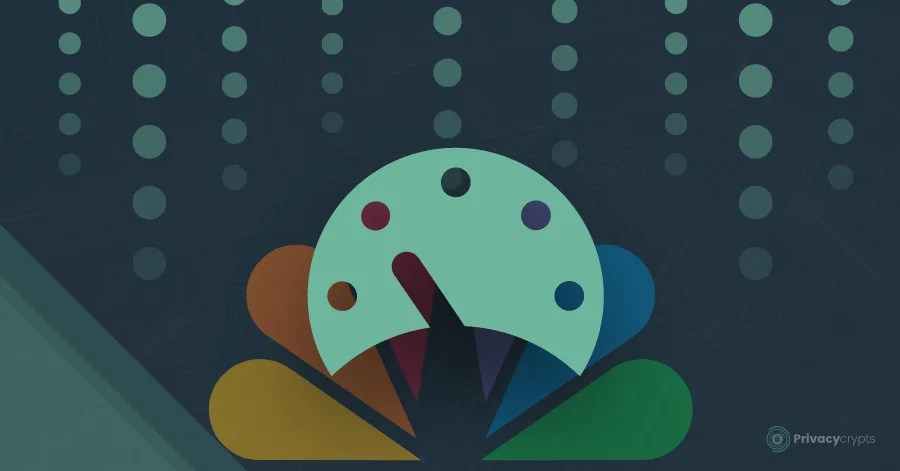Slow internet speed is like a headache that gets worse when you cannot find out the reason behind it. If you’re a Comcast Xfinity user, then these reduced speeds might not even surprise you!
Comcast Xfinity internet provider is among the top internet providers in the US. In 2020, it had 30.6 billion internet subscribers. After facing slow speed issues, users of such a reputable broadband provider have started using the privacy and speed-boosting tools like a VPN. If you think that the slow speeds are because of you, then no, they aren’t; it’s mainly because Comcast is throttling your connection.
This article aid the readers in various instances where Comcast has been found throttling users’ connection. Also, how to check if Comcast is involved in throttling will be revealed. So, bear with us till the end.
Does Comcast Throttle Your Connection?
Comcast throttling is not a new phenomenon. The company has a long history of throttling users’ internet speed. It’s a common belief that the majority of the ISP started involved in bandwidth throttling after the repeal of Net Neutrality rules. But Comcast was involved in this unfair practice before then.
In 2007, the famous broadband provider company set the worst example of data discrimination. Comcast was accused of violating the Net Neutrality rules and throttled users’ connection on the famous P2P file-sharing software BitTorrent.
Later, when the FCC inquired about how they used to throttle the network, it was found that Comcast uses falsified network data to deceive the BitTorrent app into dropping out its connections. After receiving many complaints, the Associated Press also decided to initiate their own investigation. Their findings also concluded that any downloads via BitTorrent were either slowed down or blocked out.
In 2009, Comcast put itself into hot water as it had settled a $160 million lawsuit for throttling users’ traffic on BitTorrent. Later, the company announced that they’d be using a congestion management system to prevent users from involving in activities that take up much of the bandwidth.
Netflix Throttling
It is quite a known fact that the ISP can even throttle your bandwidth on any particular website or service. Comcast made a public announcement that it won’t throttle users’ internet speed from now onwards. However, despite the claims, many users still complain that the broadband provider was purposefully throttling their connection on Netflix.
In 2012, Netflix relied on various third-party vendors to connect its data stream with the Comcast network. As Netflix consumes high bandwidth from Comcast while directly billing the customers, this enraged the company. Also, this approach resulted in a low per-subscriber fee to the Comcast user and ultimately a loss in revenue. Thus, the company decided not to follow Net Neutrality regulations anymore.
Later an agreement was also signed in which it was decided on mutual consent that Comcast would have a share in the revenue with Netflix instead of allowing it to take up all the money.
Apart from this, Comcast has also introduced paid prioritization charges and throttles users’ bandwidth on Netflix. Moreover, they even impose hefty access fees against Netflix. Comcast decided to impose heavy access charges of $10 or more per month depending on the monthly package if Netflix disagreed with its terms. All these reasons urge Netflix to sign up for an agreement that won’t benefit them in any way.
Present Development
According to a news source, after immense pressure from the customers and lawmakers, Comcast has decided to delay enforcing overage fees and 1.2TB data caps in the Northeast US. As of 2016, the company has been enforcing data caps in 27 states, and in Nov 2020, they announced that they’d deploy it in 12 more states. But with this new development, it won’t be doing any such thing.
How to Check For Comcast Throttling?
A group of researchers at Northeastern University has successfully developed a tool for checking whether you’re being throttled or not. The Wehe tool allows the user to test for Comcast throttling their connection overall or the bandwidth while they stream on Netflix, Spotify, Skype, YouTube, or any other platform.
If you want to test for Comcast throttling via the Wehe tool, then follow the steps as mentioned below:
- Download and install the Wehe app on your Android and iOS device.
- Open the app once downloaded and accept the terms of services.
- Tap on Run Tests.
- Select the apps which you want to test for throttling. For example, if you’re running a test on Netflix, toggle off all other apps.
- Hit on the Run Test button and perform the test.
It might take a few minutes or more, and soon you’ll get to know if you’re being throttled or it’s some technical issue. For better results, it’s recommended to perform the test at a specific time for 2-3 days. Since the Wehe tool is part of the research study, you can’t entirely rely on it. However, you can confirm the test results by performing other tests that check for ISP throttling.
How to Bypass Comcast Throttling?
Once you’re sure that you’re being throttled, the next vital step is to look out for ways that might help you bypass it. Using a reliable VPN provider is the most popular and efficient method to bypass Comcast’s throttling. A fully-fledged VPN provider with advanced security and privacy features, unlimited bandwidth, fast speed, and an extensive server network protects you from ISP spying and allows you to stream unlimitedly and enjoy other high-bandwidth related-activities without any issue.
Looking for more ways to bypass ISP throttling? Check out this link and expand your knowledge.
Final Thoughts
Comcast has been throttling your connection on various streaming services and causing great anger and annoyance among the users. Sadly, despite the several claims by the company not to throttle users’ connections, you’ll be targeted for Comcast throttling.
In such a situation, where neither you are provided with the promised bandwidth and your ISP is constantly monitoring your activities to throttle your connection on selected activities, using a VPN proves to be the most reliable solution. Hence, it is best that you subscribe to a reputable VPN and prevent Comcast throttling.