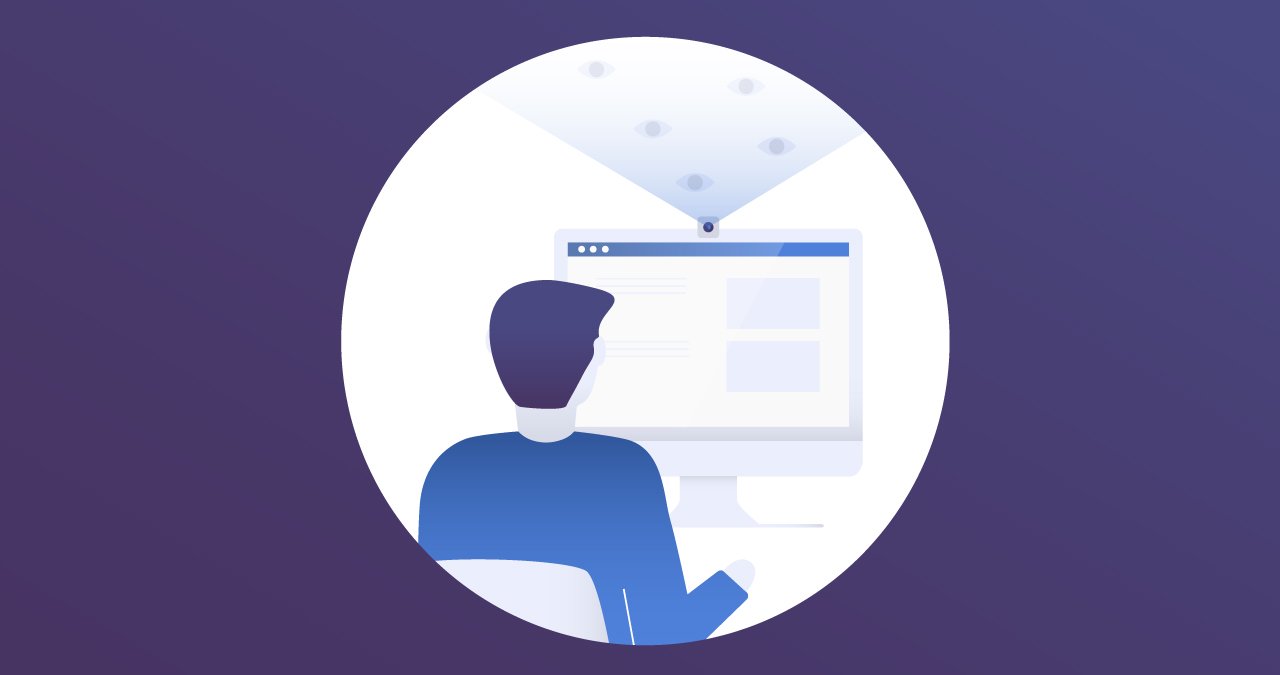Do you ever get that crazy feeling that you’re being watched while you are sitting on your laptop, scrolling through that boring Facebook newsfeed? Well, you could be merely paranoid, or there is a possibility that your laptop camera has been hacked!
Now, admittedly, having your laptop camera hacked probably comes off as an ultimate, Netflix series “You” scene. Some might even fantasize of having a “drool-worthy” cyberstalker, spying them through the webcam! However, online privacy is a matter of grave concern, specifically with hackers prowling around ready to infect victims.
Webcam hacking is one of the most common types of cyberattacks. Specifically with most malicious applications such as keyloggers tend to spy through webcams and audios and videos.
Moreover, successful webcam hack attacks lead to hackers making people their “slaves.” Within the dark web, hackers have forums to exchange and compare videos of these slaves that are people they control by blackmailing.
The blackmailing material usually comes through bugged webcams. Now, most people consider putting tape over their webcam, which is indeed a smart move. However, most camera’s now record audios too. Scared? Well, read along this article to find telltale signs of your laptop camera getting hacked and how to protect yourself.
Signs of laptop webcam hack attack
Although hack attacks are sneaky and hard to detect, however, if you carefully look for the telltale signs, you can successfully identify an attack. Some common signs that tell you if your laptop webcam has been hacked are as follows:
1.Look out for an indicator light
The webcam indicator light only comes on when you are using it or when the webcam is recording something. As most manufacturers are aware of webcam hacking, they make sure to have these light controls at the lowest possible hardware levels.
This makes it exceedingly difficult for hackers to record through a webcam without turning the light on. Therefore, if you notice your webcam light suspiciously lighting up or even blinking, then it can mean you are a victim of a hack attack.
This sign is not particularly hard to miss as most webcams nowadays come with this LED light. Even the ones within laptops have a small indicator light within them. However, this indicator light is not always a sign of an attack. It could be some application you left running in the background too. Therefore, it is better to confirm through other signs too.
2.Check for background applications
At times simple applications that run in the background can turn on your webcam for use too. If you notice the indicator light lighting up, it is better to look for any background application that might be causing it.
For this, you can open up the Task Manager and go to the Process Tab. From here, you can try closing every application that was running in the background. With this, any application with which the light closes can be the reason.
Also, you can go through the tedious task of manually closing and opening every application present on the system to see which lights up the indicator.
3.Scan for malicious applications
Malwares are present within cyberspace with the ultimate purpose of spying on users and stealing their personal information. Similarly, most webcam hacks happen due to a malware infection.
These malwares are sneaky and hard to notice. A malware will go along and run processes within your system without you recognizing it, that is unless you know what signs to look for. Now, if you think your webcam is hacked through malware, you can clear the matter through a malware scan.
For this, you need a legitimate anti-malware software that can do a deep scan of your system. Within it, the software will scan each document and file to identify the malicious software. Once it identifies, this anti-malware software will proceed to remove it.
Apart from that, you can also check for malware infection manually. For this, reboot your laptop and look for the webcam indicator light. If the light turns on within a few minutes while all the processes are idle, then it’s a malware infection.
How to avoid spying?
Supposedly, none of the signs indicate that your webcam is hacked. However, this does not mean that you aren’t vulnerable. As these hack attacks are highly prevalent, you can fall victim to them too. Thankfully, there are several protective measures available, some of which are as follows:
1. Enable firewall
Quite like what the name depicts, firewalls are system monitors which overlook the network while blocking suspicious connections. A secure firewall stands guard against hack attacks ensuring system safety.
Therefore, for your protection, it is better to have your default system firewall turned on. Within Windows, you can do so by moving to the Control Panel. From there, go to System and Security>Windows Firewall> Toggle “ON” to “Turn Windows Firewall ON or OFF” option.
Similarly, you can also enable the default system firewall on Mac. For this, within the MacOS, you can go to System Preferences>Security and Privacy> Firewall.
2. Use a legitimate anti-malware
As mentioned above, most of these hack attacks involve malware, spyware, trojan, or virus infection. It is, therefore, better to have reliable anti-malware/Antivirus protection through legitimate software.
While doing so, choose software that best goes well with your system. With that, it should provide a strong defense program, a deep scanning method, and a stealthy malware removal feature.
3. Secure your WiFi
Unattended or unsecured WiFi is the hunting ground for hackers. Any user who connects to an insecure WiFi can be a victim of such cyber criminals. Moreover, reckless open hotspot users also end up a victim of hacking attacks.
Therefore, while free things are always great, safety tends to come with a price. Similarly, in such cases, while going online or connecting to an insecure WiFi, it is crucial to use a VPN. These VPNs are the best-known safety and security tools. They protect data through encryption and provide anonymity by masking IP addresses and changing user location.
Final words
Privacy over the internet is a rare occurrence. As personal information grows in demand, hackers and cybercriminals look for targets to exploit. These criminals come up with inventive ways to spy on us and cause harm. In such dire cases, it is best to stay educated and try to maintain privacy and security.